Cinema 4D Ascent
Next-Level Cinema 4D Techniques
In Cinema 4D Ascent, you'll learn to master marketable 3D concepts in Cinema 4D from Maxon Certified Trainer, EJ Hassenfratz. Over the course of 12 weeks, this class will teach you the fundamental 3D concepts you need to know to create beautiful renders and tackle any task a studio or client might throw at you.
Class Start Date:
August 7, 2023
July 10, 2023
July 10, 2023
Course Length:
Session Duration:
12 Weeks
3 Payments of
Instant Access! Start learning immediately.
100% Free! Start learning immediately.


This Course Bundle Includes:
12 Weeks
of video lessons,
guides, and access to our 24/7 motion community
podcasts, guides, and support
from our amazing team!
guides, and access to our
24/7 motion community!
podcasts, guides, and access to
our 24/7 motion community!
podcasts, guides, community
and critique from pros!
WEEK 1

Many ways to Model
Check your gear, because this course is BEEFY. We’ll start by covering the updates to Cinema 4D and the tools you need to proceed. Then you’ll dive into an evaluation assignment where you can demonstrate your skills, plus try your hand at using any new tips that EJ presented in the orientation lesson.

Deep-dive into Rendering
Get a crash course in universal render concepts utilizing Physical Render, Redshift Render, and Octane RenderGain a full understanding of why 3rd-party rendering is the industry standard. Then, with that knowledge in hand, apply those concepts to Redshift. We'll also have some bonus content that explores the same universal render concepts in Octane Renderer.

Become a Materials Master
Jump into node materials and methods of creating 2D-style renders using Redshift, enabling more realistic looks in your renders. You’ll learn how to layer images and textures and customize different aspects of your shaders to create unique looks. Then move on to learn how to create cartoon-style renders using Sketch N' Toon.

Advanced 3D Trickery
It's time for your first Focus Week, a reprieve from new lessons to catch up on coursework. You'll get another visit from David Ariew, who will walk you through Octane materials. There’s a bonus lesson to learn about rendering multiple passes out of C4D using Redshift, which expands your compositing capabilities.

Procedural Animation Wizardry
This week, you will learn how to use a host of different tools that unlock some powerful procedural options. These enable artists to have faster control over complex effects, modeling tasks, and animations. With procedural controls such as Cloners, Fields, and the MoGraph tools, you can tackle challenges that would have seemed impossible.
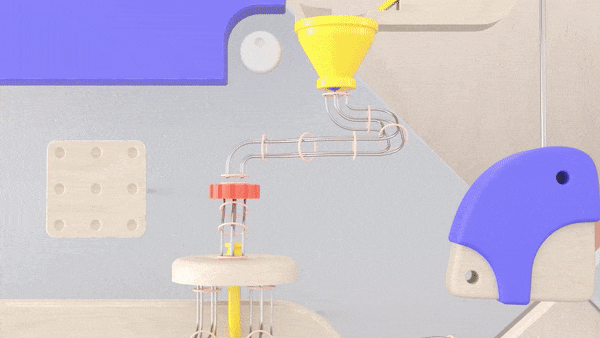
Dynamic Simulations
This week is all about Dynamics. Many effects can be done without keyframes, and are instead driven by the magic of math and physics inside of C4D. You will work with both Rigid Body and Soft Body dynamics, giving you plenty of experience playing with the various options available when using dynamics to drive your animations.
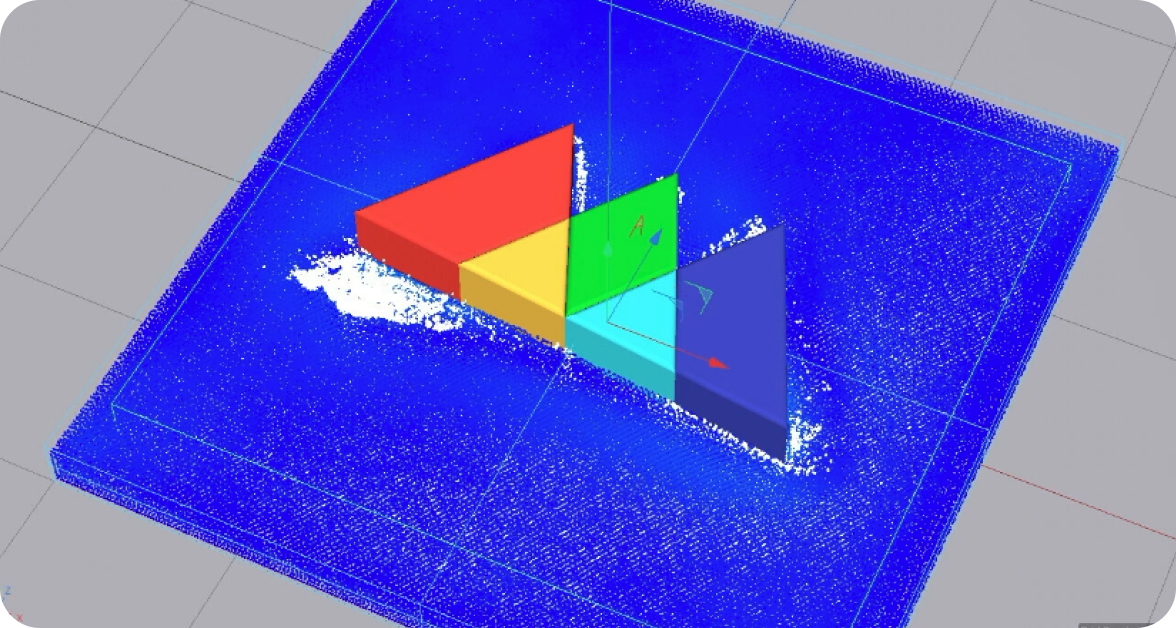
X-Particles Fan Club
This week is another Focus Week, giving you time to catch up if you need it. We also have a bonus lesson about Particle Effects! You can generate massive swarms with the help of some additional software called X-Particles. We're talking THOUSANDS of objects, maybe even MILLIONS.
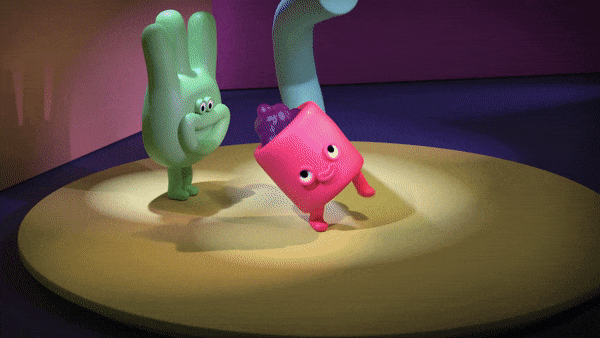
All about Rigging
This week you’ll get an introduction to IK/FK, constraints, rigging simple characters, and much more. You’ll work on some mechanical rigging, and earn a solid understanding of how to add joints, parent constraints, and paint weights to ensure that things move correctly, including adding dynamics to create fun, automated secondary animations.
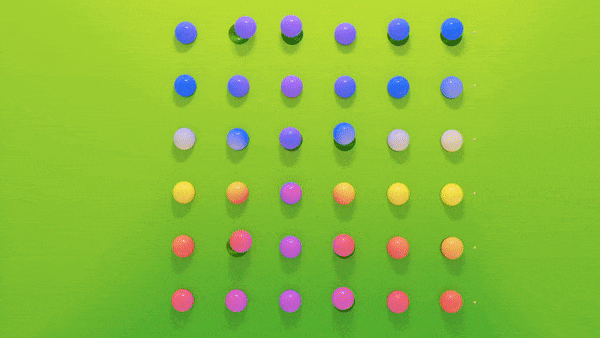
Advanced Workflows
During this last week, you will get a ton of modeling tips from EJ to prepare you for your final project. Learn how to model a cute pug character, along with some other useful objects that will set you up for success in the future. By the end of this week, you should have a solid understanding of some more advanced modeling concepts.

Extended Critique Period
The final 3 weeks of class are Extended Critique. You can use this time to catch up, complete your final project, then turn it in for critique.

Learn the secrets of high-end work
Better than in-person training
School of Motion instant-access courses are unlike anything you've ever experienced. Along with world-class training, you'll also get access to tons of professional project files and a 24/7 network of likeminded artists, and more support than you'll know what to do with.
Over 20,000 artists have taken School of Motion courses, find out what all the hype is about.
School of Motion courses are unlike anything you've ever experienced. Along with world-class training, you'll also get 1-on-1 feedback from an industry pro, a 24/7 network of likeminded artists, and more support than you'll know what to do with.
Over 17,000 artists have taken School of Motion courses, find out what all the hype is about.
This instant-access course features
Exercises and project files for every lesson
Each course comes packed with free project files, assets, and additional material to keep you learning and growing long after the course ends. Our exercises are designed from real world briefs, so you’re learning the skills you need to excel on your next project or venture.
Permanent access to course materials
We all need a refresher now and again, which is why you’ll keep access to your course—and all the assets and project files—for the rest of your life. Come back to listen to exclusive interviews, review old lessons, and try out new techniques using your old assets.
Support from the School of Motion team
Reach out to our incredible support team at any time to answer questions about the material, or to help you find the best way to achieve your career goals. We are here to help.
This instant-access course features
Exercises and project files for every lesson
Each course comes packed with free project files, assets, and additional material to keep you learning and growing long after the course ends. Our exercises are designed from real world briefs, so you’re learning the skills you need to excel on your next project or venture.
Real-world examples and video training
We go above and beyond when producing our courses, making sure that the curriculum is presented in the right order, with the right examples, and using the best practices currently used in the industry. In short, you're learning to do things the way they're done in the real world.
Permanent access to course materials
We all need a refresher now and again, which is why you’ll keep access to your course—and all the assets and project files—for the rest of your life. Come back to listen to exclusive interviews, review old lessons, and try out new techniques using your old assets.
A world-wide artist community
You’ll gain instant access to our 24/7 motion design community, The Square. Here you can network with professional artists at every stage of their career. You’ll get to meet new friends, ask for help, and build your network.
This instant-access course features
Exercises and project files for every lesson
Each course comes packed with free project files, assets, and additional material to keep you learning and growing long after the course ends. Our exercises are designed from real world briefs, so you’re learning the skills you need to excel on your next project or venture.
Real-world examples and video training
We go above and beyond when producing our courses, making sure that the curriculum is presented in the right order, with the right examples, and using the best practices currently used in the industry. In short, you're learning to do things the way they're done in the real world.
Permanent access to course materials
We all need a refresher now and again, which is why you’ll keep access to your course—and all the assets and project files—for the rest of your life. Come back to listen to exclusive interviews, review old lessons, and try out new techniques using your old assets.
A world-wide artist community
You’ll gain instant access to our 24/7 motion design community, The Square. Here you can network with professional artists at every stage of their career. You’ll get to meet new friends, ask for help, and build your network.
What makes us different?
Cohort-Based Learning
Join artists from around the world on our custom learning platform. Never learn alone, as you’ll have immediate access to a forum of fellow students to share work, ask questions, and improve together.
Exercises and project files for every lesson
Each course comes packed with free project files, assets, and additional material to keep you learning and growing long after the course ends. Our exercises are designed from real world briefs, so you’re learning the skills you need to excel on your next project or venture.
Technical and creative support along the way
You’ll be assigned a Teaching Assistant with years of experience in your chosen course. They’ll provide technical and creative feedback to guide you through new skills, improve your techniques, and provide encouragement along your journey.
Verified credential upon course completion
Completing a course isn’t just about bragging rights. Once you’ve completed at least 70% of your work in a given course, you’ll earn a verified credential that can show current and future employers exactly what you’ve accomplished.
Permanent access to course materials
We all need a refresher now and again, which is why you’ll keep access to your course—and all the assets and project files—for the rest of your life. Come back to listen to exclusive interviews, review old lessons, and try out new techniques using your old assets.
A world-wide alumni community
You’ll gain instant access to our alumni platform, The Square. Here you can network with professional artists at every stage of their career. You’ll get access to new job opportunities and exclusive alumni events, such as meetups, virtual hangouts and reel reviews.
Meet your instructor
.png)
EJ Hassenfratz
Creative Director & Cinema 4D Trainer
EJ Hassenfratz is a multi-Emmy award winning Motion Design artist & tutorial artist based out of the Mile High city of Denver, CO. EJ comes from a family of designers. Both his father and uncle were Art Directors for broadcast news stations, where EJ cut his teeth in the industry. Inspired by his wife who teaches special-needs children, he started Eyedesyn, a motion design blog to give back to the community that helped him be successful in the field of Motion Design. He’s been fortunate to work with clients like Google, Microsoft, Apple, Coca-Cola, Nike, ESPN, and the NHL’s Washington Capitals.
School of Motion alumni work at
companies like these





.svg)













Our no-risk money back policy
We want to make sure you have a positive learning experience with us, so for any session based course you're enrolled in, you can request a refund any time within 30 days of purchase.
We want to make sure you have a positive learning experience with us, so for any session based course you're enrolled in, you can request a refund up until the end of Week 3 of the course
Registration Opens
June 24, 2023
Class Start Date:
August 7, 2023
July 10, 2023
July 10, 2023
Course Length:
Session Duration:
12 Weeks
3 Payments of
Instant-Access! Start learning immediately.
100% Free! Start learning immediately.

Join over 20,000 alumni around the globe
Frequently Asked Questions
Cinema 4D Ascent is for students who have a foundational knowledge of Cinema 4D and are looking for more. It's designed as the next step for students continuing their Cinema 4D journey and is perfect for students who have completed Cinema 4D Basecamp. You'll learn to master fundamental 3D concepts for creating beautiful renders and tackling any task a studio or client might throw at you.
Cinema 4D
Windows: Windows 10 64-bit on Intel or AMD 64-bit CPU with SSE3 support
MacOS: 10.13.6 or higher with 64-bit CPU running on Intel-based Apple Macintosh
To run future releases of Cinema 4D on Mac, you’ll need macOS 10.14.6 or higher on an Intel-based Apple Macintosh or Apple M1-powered Mac. macOS 10.15.7 is recommended due to a number of Metal enhancements which will improve the performance, stability and interaction with the viewport.
We recommend updating to macOS 10.15. There are a number of enhancements to Metal in the latest macOS which will improve the performance, stability and interaction with the viewport.
Linux: CentOS 7, 64bit. Ubuntu 18.04 LTS, 64bit
You can use another render engine other than Redshift or Octane, but you will need to be fairly self sufficient in those engines because we do not have content specifically tailored for them.
The lessons that address render engines at a feature set level are in Redshift and Octane.
There are only a few feature specific lessons that pertain to Redshift and Octane, and most of the course will focus on concepts that can be applied universally to other render engines.
Students using other render engines will need to do their own research on how to translate those concepts on a technical level. You will also need to retexture any project files included in the course to be used in the render engine of their choice.
Yes, we are!
Cinema 4D Ascent is a 12 week course. You'll have the flexibility to watch the course content and complete your course work on your schedule. However, you can expect to commit at least 15 - 20 hours per week on course material. The video lessons are 1-2 hours in length. There are 14 assignments total. Assignments are typically assigned on Mondays and Thursdays with soft deadlines the next day. We have designated catch-up weeks built into the schedule so students have extra time to complete their assignments if needed. There is also an extended critique add-on for those that want more time with a Teaching Assistant after the 12-week course or need more time to complete assignments towards earning a credential.
Yes! Once you complete Cinema 4D Ascent, you’ll have lifetime access to all the course lessons and materials, so you can revisit them whenever you like. Also, if we make any changes to Cinema 4D Ascent following your session, you’ll automatically receive access to the latest version.
Please note: Video critiques change each session, so you’ll only have access to the video critiques during the session you're enrolled in. The written critiques you receive in your homework locker as well as the classroom content will also remain available to you forever!
Students taking this course must have a solid understanding of 3D fundamentals like interface navigation, animation, materials, basic lighting, and C4D’s Mograph Module. Knowledge of rendering concepts is a plus and may be useful to students taking this course. It is strongly recommended that students take Cinema 4D Basecamp before this class and have a computer that can run Redshift or Octane. Students do not need to know anything about rigging, modeling, dynamics, or 3rd party rendering to take this course.
Yes! Software and hardware considerations is a big key for this course as it utilizes software that cannot be run without certain hardware. As of right now, if you are on a Mac you must either have a Thunderbolt eGPU solution or have a newer Mac with a Navi or Vega AMD GPU or later to use Redshift or Octane Render (which only runs on NVidia GPUs) which are taught and used fairly heavily in the course. While students can go through all of the teaching material (only half of week 1 and week 2 are focused heavily on the renderers), the project files will be textured using Redshift and Octane render.
Nope, it turns out most of the students have their own licenses to use, so we are no longer offering complimentary licenses for this course. If you don’t have your own license yet, you can check out the Maxon requirements page to see which version is right for your computer, and choose the monthly subscription that best fits your needs. This course is three months long, so you’ll want it for at least that long to participate.
Cinema 4D Ascent is a 12-week course. Lessons become available at a specific time each week but you can watch them and do your work whenever it is convenient for you. The lessons include pre-recorded videos, podcasts, PDFs and assignments with working files.All student work is critiqued by our highly trained Teaching Assistants. School of Motion TA's are professional 3D Artists with real life experience in the industry.During the course you will be invited to a private classroom that contains all of the students and Teaching Assistants in your session. This is a great tool for connecting, asking or answering questions, sharing thoughts or insights, and winning cool contests!
Yes, if you complete, submit, and have 70% of your course assignments approved by your Teaching Assistant you will be eligible for a Course Credential through Credly. With your Credly Course Credential, you can share your accomplishments across your social networks, the blockchain, or to print out yourself.
You will not recognize your work when class is over.
Our courses have been meticulously designed to simulate real-world situations so that you're learning best-practices from day one. You'll be challenged, supported, and celebrated by your fellow artists as you level-up in real-time.
Are you ready to take the next step in your career?
Registration Opens
June 24, 2023
Class Start Date:
August 7, 2023
July 10, 2023
July 10, 2023
Course Length:
Session Duration:
12 Weeks
3 Payments of
Instant-Access! Start learning immediately.
100% Free! Start learning immediately.








