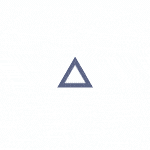Learn a few simple rules to help you choose fonts and layout typography even if you have no design background.
Choosing fonts and laying out type can be daunting for video editors who don't have a design background. The good news is: With a few simple rules, you can create type layouts that are beautiful, clear, and that make you look like you know exactly what you're doing.
Follow these guidelines, and you'll be laying out beautiful type designs in no time. And, if you want to seriously improve your motion graphics and feel confident using After Effects, check out our course designed for video editors!
Download the FREE Type Tips PDF below!

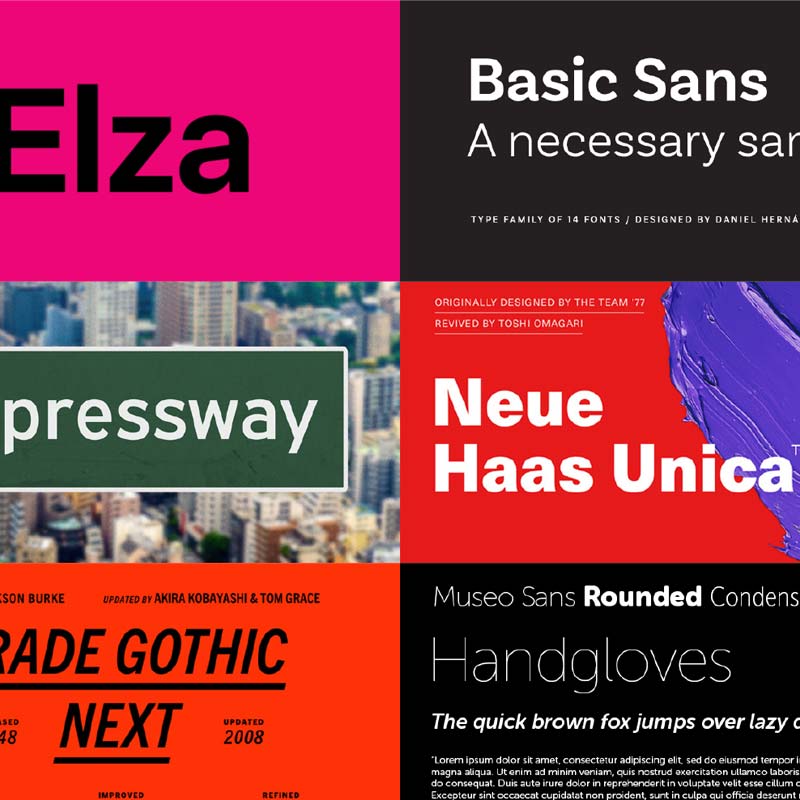

Video editors, ready to conquer After Effects?
Get comfortable using After Effects for a video editor’s everyday needs in After Effects for Editors, a beginner course from Jake Bartlett. By the end of this course, you’ll be able to create a stylish animated graphics package, remove unwanted elements from footage and track graphics into an existing shot.
Start feeling confident in After Effects immediately, and upgrade your next edit. Check out this self-paced course today!