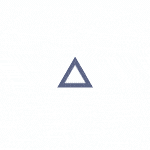Here is your guide, from A to Z, explaining the different apps in Adobe Creative Cloud
You just signed up for Adobe Create Cloud. Great! But where do you start? What do all those applications in Creative Cloud actually do? If you’re new to the world of design and animation, the sheer number of apps can be intimidating. We’re here to help you out.
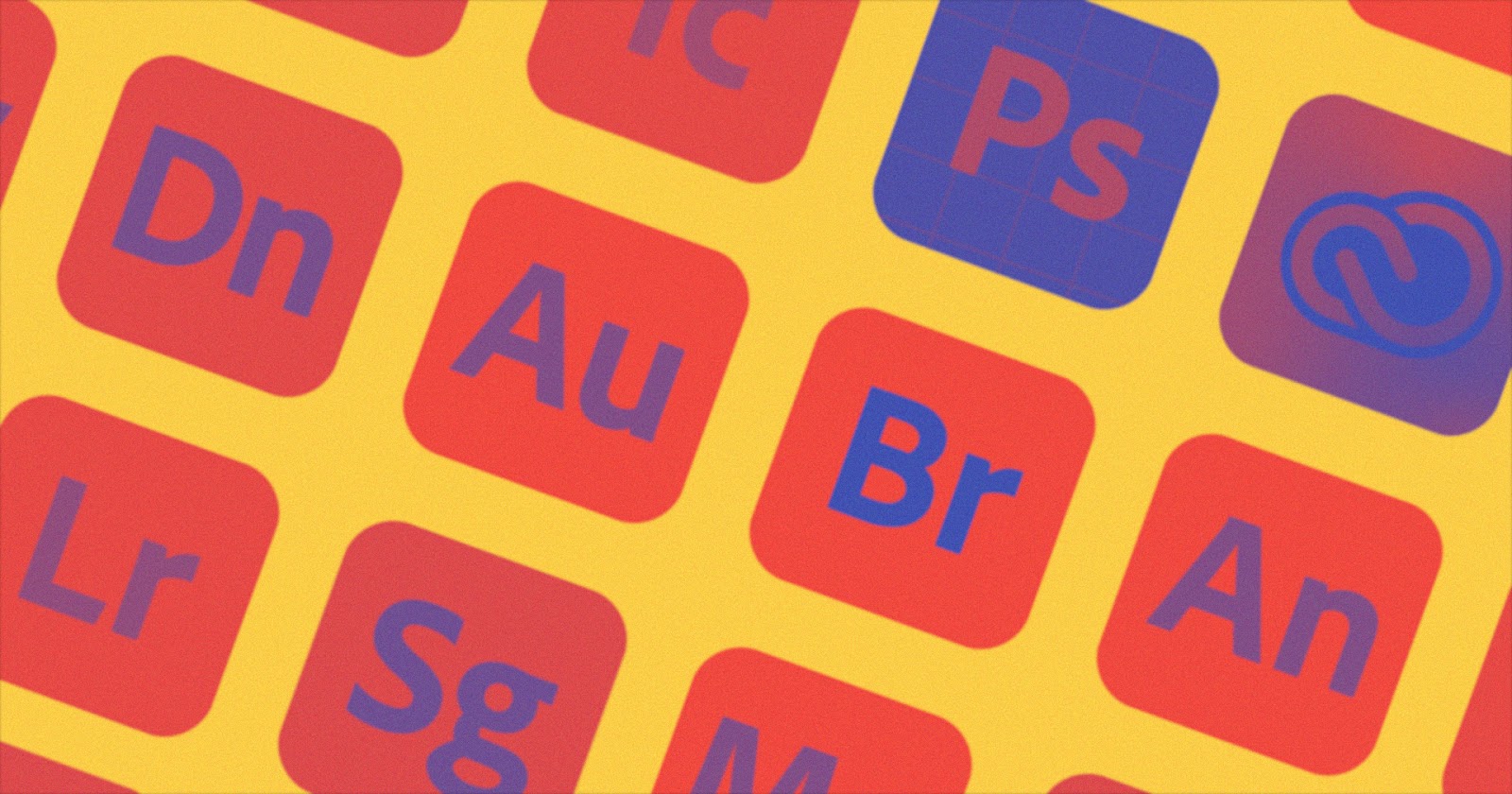
Depending on what you want to do, there are a number of different tools and programs designed to get you there. You’ll quickly find which apps are the best for your workflow, but there is always room for experimentation.
Here's your alphabetical guide to the apps currently included in Adobe CC—and a few extras just for fun.
What are all of the apps in Adobe Creative Cloud?
Aero
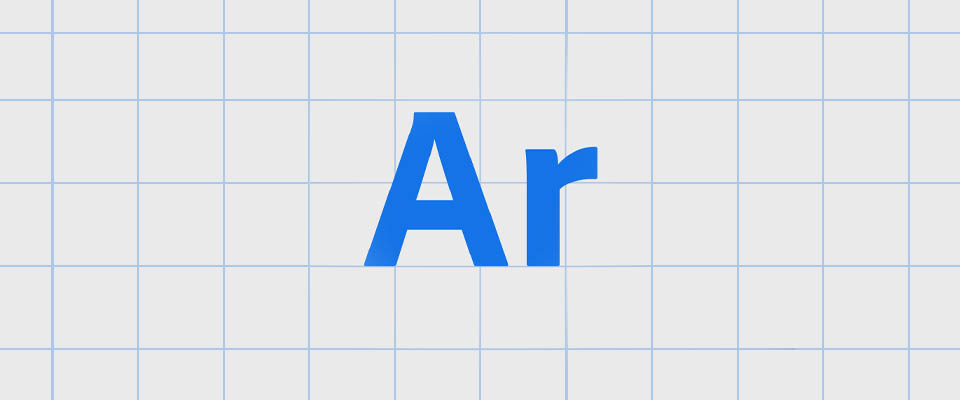
Aero is Adobe’s app for creating, viewing, and sharing immersive augmented reality (AR). If you need to create a virtual tour, AR business card, AR gallery overlays, or anything else that combines the digital and physical world, Aero is a good bet. It coordinates with other Adobe and third party apps—such as Cinema 4D—to help you bring your artwork to the “real world” with interactive AR experiences. Note that this is an iOS app with beta version for Mac and Windows desktops.
If you have great ideas for AR but aren't sure how to get started in 3D, check out Cinema 4D Basecamp.
Acrobat

Acrobat is the app for viewing and editing PDF files. PDFs are pretty ubiquitous; Adobe invented them. There are various versions of Acrobat for different devices. We’ll distill it (pun intended) for you.
Reader lets you view PDF files. Acrobat Pro lets you create and convert files to the magical PDF format. Some versions of this app you might encounter include Acrobat Distiller, Acrobat Pro DC, Acrobat Standard DC,PDF Pack, Reader, Fill & Sign, and Export PDF.
Fill & Sign

Fill & Sign, as you may have guessed, focuses on fillable forms and signature capabilities.
After Effects
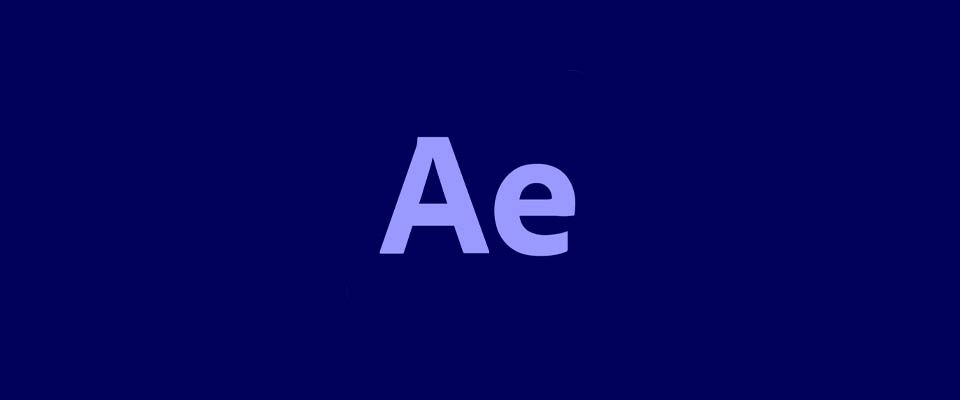
After Effects is the industry standard application for creating motion graphics. As its name suggests, it includes many effects…but that’s just the beginning. AE plays nicely with AI, PS, Audition, Media Encoder, and Premiere, allowing you to add all manner of effects and animation to your compositions.
If that sounds like fun, check out After Effects Kickstart.
Animate
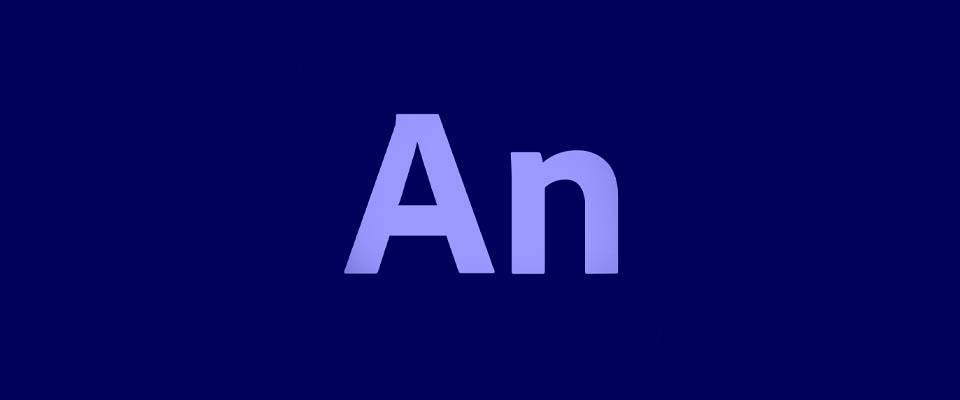
Animate is an app for…animating. You may have known it from the olden days as Flash. While Flash might be dead, Animate is far from it. It’s a great tool for 2D animation, especially if you want to export to many different formats.
You can create animation for HTML canvas, HTML5, SVG, and WebGL, in addition to video export. You can also use code in your projects to create interactions in your animation. It also includes some great character rigging capabilities and asset nesting.
Audition

Audition is a recording, mixing, editing, cleanup, and restoration tool for audio. You can use single or multi-track setups, and export in multiple formats. Audition integrates seamlessly with Premiere Pro for video projects.
Behance

Behance is Adobe’s social sharing site for creatives. You can create, share, follow, and like creative projects.
Bridge

Bridge is an asset manager that lets you preview, organize, edit and publish multiple different types of assets such as video, imagery, and audio in one place. Use search, filters, and collections to keep your assets organized. You can also apply and edit metadata for all of your assets in one place. Assets can be published to Adobe Stock straight from Bridge. We use this app a lot in Demo Reel Dash to organize and categorize clips for making a demo reel.
Character Animator

Character Animator is a real time animation tool for quickly creating 2D animation and lip sync with Adobe Sensei. You can use templates or create custom character puppets with your Photoshop or Illustrator artwork. Once your puppet is created, you can animate using your webcam, and build movements using gestures and triggers.
Capture

Capture is a mobile app for capturing photos and turning them into color palettes, materials, patterns, vector images, brushes and shapes. It integrates with other apps such as Photoshop, Illustrator, Dimension, and XD so you can use it to quickly create assets for your projects.
Comp

Comp is a mobile app for creating layout from rough gestures. Draw a sloppy circle and the app will turn it into a perfect one. Comp integrates with and can use linked assets from Illustrator, Photoshop, and InDesign.
Dimension

Dimension is Adobe’s answer to quick 3D content creation. You can create 3D models, lighting, materials, and type for brand visualizations and product mockups. You can drop images or vectors right on to your 3D mockups.
Dreamweaver

Dreamweaver is a web development tool for creating responsive websites with HTML, CSS, Javascript, and more. It makes site setup fast and offers both design and code views and workflows. It also integrates directly with Git for source code management.
Fonts

Fonts—a.k.a Adobe Fonts—makes thousands of fonts available to use in other Adobe apps. It also allows you to search and preview fonts by category and style. You can activate and deactivate fonts in your apps, as well as show only Adobe fonts to make selection and collaboration easier. You can learn more about typography in Design Kickstart or Design Bootcamp.
Fresco

Fresco is an illustration app for the iPad. It makes various drawing and layer tools available to use on the go, and integrates with Creative Cloud so sketches can be created in Fresco and finished in Photoshop. Fresco has layers, animation tools including motion paths, text, and drawing aids for drawing straight lines and perfect circles. If you were wondering what happened to the old Adobe Sketch, this is its replacement.
Illustrator

Illustrator is a widely used vector based illustration app. You can draw using all the expected vector tools like bezier curves, while also creating pattern and texture brushes. There is even a mobile version. Want to learn more about creating artwork in Illustrator? Check out Photoshop & Illustrator Unleashed.
InCopy

InCopy is a document creation tool for editors and copywriters. You can create simple layouts, style end edit text, track changes, and collaborate with designers working in InDesign.
InDesign

InDesign is a page layout and design tool. Need to create a brochure, PDF, magazine, ebook, or interactive document? InDesign is your app. It works equally well for print and digital and integrates with Adobe Fonts, Stock, Capture, and more.
Lightroom

Lightroom Classic is a photo editing app optimized for photography experts who will be editing and organizing a lot of photos. You can create and edit presets, add manual keywords, and organize photos on your desktop.
Lightroom (M) is a lighter mobile version of Lightroom Classic that is easy enough for anyone to use. You can apply a lot of premade presets and use automatic keyword tagging ang intelligent search.
Media Encoder

Media Encoder does exactly what it sounds like it does. It encodes and outputs media to a bunch of different formats. You can even apply LUTs without opening a project, but it does integrate tightly with After Effects and Premiere Pro in case you need to do that.
Mixamo

Mixamo (free even without Creative Cloud) provides characters, rigging capabilities, and motion capture animations for 3D characters. Animation can be applied to characters and exported in many different formats. Mixamo integrates closely with game engines like Unity and Unreal Engine.
Photoshop

Photoshop is an image making and editing application. This app is used by everyone from designers and illustrators to photographers. You can use it to draw/paint with a variety of digital brushes, edit and add effects to photos, replace backgrounds, add filters, adjust colors, resize images, apply neural filters, sky replacement, content-aware fill, and even animate. Want to learn more about creating artwork in Photoshop? Check out Photoshop & Illustrator Unleashed.
Photoshop Express

Photoshop Express is a lighter version of Photoshop made for Android and Apple mobiles devices. It works with your phone or tablet’s camera and allows you to do basics adjustments like filters and overlays. You can change opacity, coloring, edit exposure, adjust shadows, brightness, and saturation. You can fix red eye, add text and light leaks too. You won’t get layers and the full capabilities of Photoshop, but for editing photos on the go, it’s an excellent choice.
Photoshop Camera

Photoshop Camera is an intelligent camera app that puts Photoshop capabilities right into the camera suggesting lenses and filters before you take the photo.
Portfolio

Adobe Portfolio lets you quickly create and host a portfolio website from your work, or straight from your Behance profile. This is one of the most underused benefits of Creative Cloud membership.
Premiere Pro

Premiere Pro is an industry standard video and film editing app. You can use it to edit together video clips, create transitions, action, add graphics, and add audio to your project. It integrates with Bridge, After Effects, Audition, and Adobe Stock. Adobe Sensei provides AI powered color matching right inside Premiere while editing footage up to 8K.
For designers and animators, Premiere Pro is where you’ll build and perfect your demo reel. A solid reel is your calling card for clients and studios, and it's one of the most important things you’ll create in your career. If you want to know how to make a real showstopper, check out Demo Reel Dash.
Premiere Rush

Premiere Rush is a lighter weight and mobile version of Premiere Pro. If you want to do some video editing on the go or make your IG stories really sing, Rush is a great option.
Adobe Stock

Adobe Stock is Adobe’s collection of licensable stock photos, videos, templates, imagery, audio, and more. Create and sell your own content or license content to save time in your own projects.
Creative Cloud Express

Creative Cloud Express is similar to Adobe Stock, but focuses on complete templates targeted at non-designers. It used to be called Adobe Spark. The idea is that it lets you make great looking content really quickly by providing lots of good looking templates.
XD

XD is an app for user experience designers to wireframe, design, prototype, and create interactive user interfaces for mobile, web, games, and branded experiences. Gesture, touch, gamepad, mouse, and keyboard input can be used along with voice, speech, and audio playback. Prototypes can be viewed and tested on multiple devices. There is also a mobile version for both Android and Apple devices.
Adobe makes some other apps that aren’t included in Creative Cloud, but are worth knowing a bit about nonetheless.
Captivate

Captivate is Adobe’s Learning Management System (LMS) for designing and deploying training.
Connect is Adobe’s webinar product for connecting to and creating video based meetings.
Substance is a set of 3D Tools. While it’s not a part of Creative Cloud, it’s worth an honorable mention here. Substance 3D includes Stager for composing and rendering scenes, Sampler for creating 3D materials from images, and Painter for texturing 3D models in real time.
Wow that was a LOT! If that wasn’t enough for you, Adobe has an active beta program. Many of their apps start in beta and later become something else. We saw this already with Sketch becoming Fresco, and Spark becoming CC Express. If you want to be the first to know and try out beta apps, you can sign up for the Adobe Beta program here!