VFX for Motion
The Art of VFX in After Effects
In VFX for Motion you will learn a broad set of Visual Effects tools and techniques using After Effects. Prepare to add keying, roto, tracking, matchmoving and more to your creative toolkit. By the end of this course, you'll have the practical knowledge of working with live-action footage, and you'll even get some tips on how to direct and work on a VFX shoot.
Class Start Date:
August 7, 2023
July 10, 2023
July 10, 2023
Course Length:
Session Duration:
12 Weeks
3 Payments of
Instant Access! Start learning immediately.
100% Free! Start learning immediately.


This Course Bundle Includes:
12 Weeks
of video lessons,
guides, and access to our 24/7 motion community
podcasts, guides, and support
from our amazing team!
guides, and access to our
24/7 motion community!
podcasts, guides, and access to
our 24/7 motion community!
podcasts, guides, community
and critique from pros!
WEEK 1

How to develop a "good eye" for compositing
This first week helps you get acclimated to the way School of Motion courses are run, and has you take a shot at a short VFX exercise. You won't have a lot to go off of to complete this exercise, but this benchmark allows us to see your skill level and cater to your needs. We’ll provide supportive information to help you along the way including a short lesson, a bonus with additional pointers, a glossary of VFX terms, and some other info to check out.
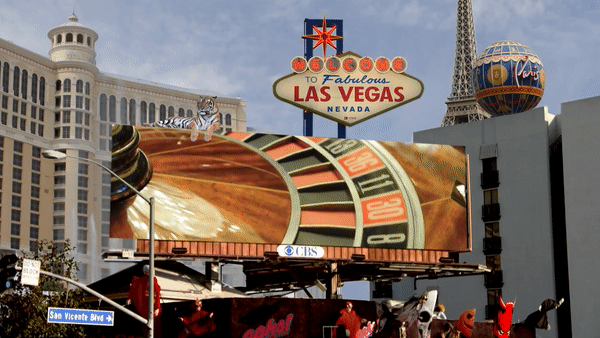
Ways to break down shots for roto
It's roto week. Rotoscoping is the technique used to cut out something in shot footage (not on green screen) so that it can be isolated and used in different shots, removed from shots, or even for layering effects into a scene. We'll be teaching both simple and articulated roto, which will enable you to complete a variety of different projects that need rotoscoping. It'll get a little gnarly, but you’ll come to appreciate this tool in the weeks to come.

After Effects' Keylight keyer
This week, you’re going to tackle one of the most well known VFX techniques out there: keying something that was shot on green screen. It's so common now that even your grandparents probably know about it. So, how does a green screen work? And how do you isolate something that's been shot on it? Learn how to key things in After Effects and deal with some tricky issues that come up when using this kind of footage, such as handling spill (that green that bleeds over onto the object that you're keying). You will also learn more advanced color matching during this week.
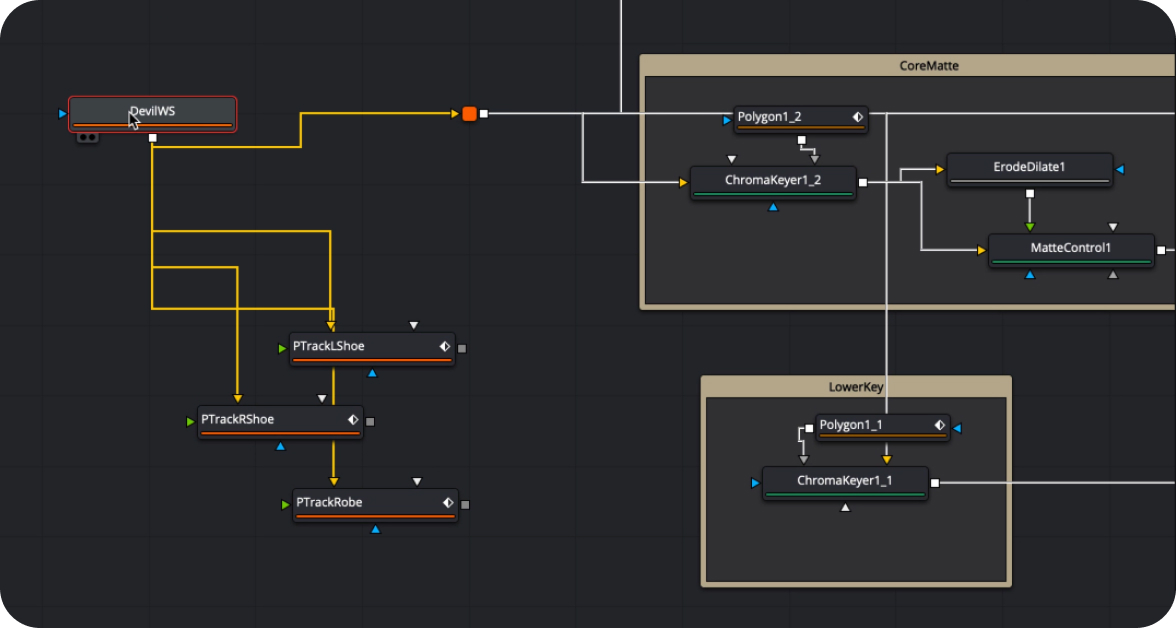
Nodes vs Layers
This week is a "focus week," a chance to catch up on course work and material. You'll get some light content, including a discussion about the differences between After Effects and the node-based compositing software program Nuke. You’ll also learn some helpful tips on project organization and what a VFX budget looks like.
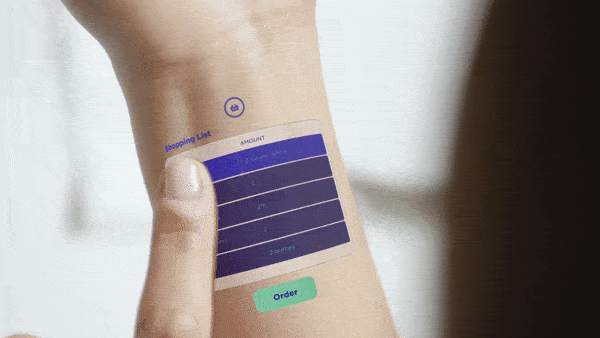
Point and Planar tracking
Dive into the world of motion tracking! Tracking is exactly what it sounds like: You make something like a graphic move along with a filmed element. You’re not only going to use After Effects, but also be introduced to Mocha, which comes with you Creative Cloud subscription. Mocha has more powerful tracking abilities than what comes built into After Effects natively, which is why everyone that does VFX in AE should know at least a little Mocha. You will also get to do a bit of paintwork at the end of the week, learning to take out tracking markers that are sometimes used in shoots.
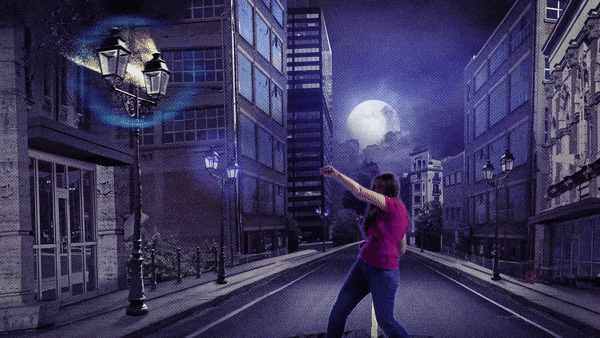
Creating effect stacks
This week, you'll get to play with the fun stuff. We’ll learn how to add all kinds of effects to your shot footage and make them look good. You’ll also explore how to build new effects using the tools that come with After Effects. Later in the week, you’ll take effects that were already created and composite them into scenes.

VFX Reel best-practices
This week is another Focus Week, giving you time to catch up if you need it. You'll also learn about how your new VFX skills can be put to good use in the industry.
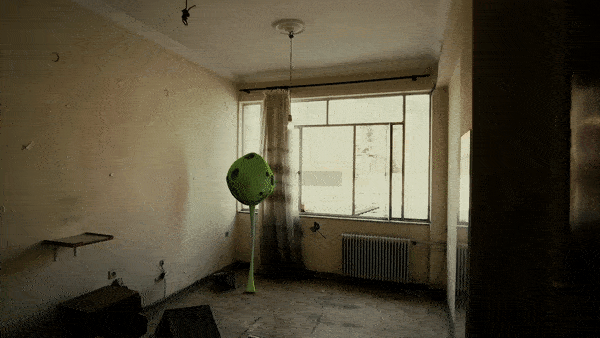
Comping 3D elements into footage
In this final week, you will learn your last big VFX technique: Match Moving. This is the art of adding something into a scene where the camera is not still. You’ll learn how to handle Match Moving with both 2D and 3D objects. For those that do not have access to 3D software, we will provide the assets that you need to use without any access to a full license of Cinema4D.

How to approach a tough composite
It's time to put everything you've learned to the test by completing the final project. You’ll need to use every skill you’ve picked up during the course while learning a few additional tips and tricks along the way. Once completed, you’ll have a powerful VFX project to add to your portfolio, along with all of the other impressive techniques you can now showcase for future clients.

Extended Critique Period
The final 3 weeks of class are Extended Critique. You can use this time to catch up, complete your final project, then turn it in for critique.

Learn the secrets of high-end work
Better than in-person training
School of Motion instant-access courses are unlike anything you've ever experienced. Along with world-class training, you'll also get access to tons of professional project files and a 24/7 network of likeminded artists, and more support than you'll know what to do with.
Over 20,000 artists have taken School of Motion courses, find out what all the hype is about.
School of Motion courses are unlike anything you've ever experienced. Along with world-class training, you'll also get 1-on-1 feedback from an industry pro, a 24/7 network of likeminded artists, and more support than you'll know what to do with.
Over 17,000 artists have taken School of Motion courses, find out what all the hype is about.
This instant-access course features
Exercises and project files for every lesson
Each course comes packed with free project files, assets, and additional material to keep you learning and growing long after the course ends. Our exercises are designed from real world briefs, so you’re learning the skills you need to excel on your next project or venture.
Permanent access to course materials
We all need a refresher now and again, which is why you’ll keep access to your course—and all the assets and project files—for the rest of your life. Come back to listen to exclusive interviews, review old lessons, and try out new techniques using your old assets.
Support from the School of Motion team
Reach out to our incredible support team at any time to answer questions about the material, or to help you find the best way to achieve your career goals. We are here to help.
This instant-access course features
Exercises and project files for every lesson
Each course comes packed with free project files, assets, and additional material to keep you learning and growing long after the course ends. Our exercises are designed from real world briefs, so you’re learning the skills you need to excel on your next project or venture.
Real-world examples and video training
We go above and beyond when producing our courses, making sure that the curriculum is presented in the right order, with the right examples, and using the best practices currently used in the industry. In short, you're learning to do things the way they're done in the real world.
Permanent access to course materials
We all need a refresher now and again, which is why you’ll keep access to your course—and all the assets and project files—for the rest of your life. Come back to listen to exclusive interviews, review old lessons, and try out new techniques using your old assets.
A world-wide artist community
You’ll gain instant access to our 24/7 motion design community, The Square. Here you can network with professional artists at every stage of their career. You’ll get to meet new friends, ask for help, and build your network.
This instant-access course features
Exercises and project files for every lesson
Each course comes packed with free project files, assets, and additional material to keep you learning and growing long after the course ends. Our exercises are designed from real world briefs, so you’re learning the skills you need to excel on your next project or venture.
Real-world examples and video training
We go above and beyond when producing our courses, making sure that the curriculum is presented in the right order, with the right examples, and using the best practices currently used in the industry. In short, you're learning to do things the way they're done in the real world.
Permanent access to course materials
We all need a refresher now and again, which is why you’ll keep access to your course—and all the assets and project files—for the rest of your life. Come back to listen to exclusive interviews, review old lessons, and try out new techniques using your old assets.
A world-wide artist community
You’ll gain instant access to our 24/7 motion design community, The Square. Here you can network with professional artists at every stage of their career. You’ll get to meet new friends, ask for help, and build your network.
What makes us different?
Cohort-Based Learning
Join artists from around the world on our custom learning platform. Never learn alone, as you’ll have immediate access to a forum of fellow students to share work, ask questions, and improve together.
Exercises and project files for every lesson
Each course comes packed with free project files, assets, and additional material to keep you learning and growing long after the course ends. Our exercises are designed from real world briefs, so you’re learning the skills you need to excel on your next project or venture.
Technical and creative support along the way
You’ll be assigned a Teaching Assistant with years of experience in your chosen course. They’ll provide technical and creative feedback to guide you through new skills, improve your techniques, and provide encouragement along your journey.
Verified credential upon course completion
Completing a course isn’t just about bragging rights. Once you’ve completed at least 70% of your work in a given course, you’ll earn a verified credential that can show current and future employers exactly what you’ve accomplished.
Permanent access to course materials
We all need a refresher now and again, which is why you’ll keep access to your course—and all the assets and project files—for the rest of your life. Come back to listen to exclusive interviews, review old lessons, and try out new techniques using your old assets.
A world-wide alumni community
You’ll gain instant access to our alumni platform, The Square. Here you can network with professional artists at every stage of their career. You’ll get access to new job opportunities and exclusive alumni events, such as meetups, virtual hangouts and reel reviews.
Meet your instructor

Mark Christiansen
Visual Effects Artist & Educator
Mark Christiansen has dedicated his career to creativity, experience design, mentorship and allowing artists to refine their craft. He is responsible for the After Effects Studio Techniques series of books which helped launch a generation of visual effects artists. Mark is a regular contributor to LinkedIn Learning and is responsible for developing the Cinefex for iPad app via a highly successful Kickstarter campaign. Currently, Mark is the Creative Director at Verses.io.
School of Motion alumni work at
companies like these





.svg)













Our no-risk money back policy
We want to make sure you have a positive learning experience with us, so for any session based course you're enrolled in, you can request a refund any time within 30 days of purchase.
We want to make sure you have a positive learning experience with us, so for any session based course you're enrolled in, you can request a refund up until the end of Week 3 of the course
Registration Opens
June 24, 2023
Class Start Date:
August 7, 2023
July 10, 2023
July 10, 2023
Course Length:
Session Duration:
12 Weeks
3 Payments of
Instant-Access! Start learning immediately.
100% Free! Start learning immediately.

Join over 20,000 alumni around the globe
Frequently Asked Questions
VFX for Motion is for students with intermediate to advanced knowledge of After Effects. In this course you will learn the basics of Keying, Tracking, Rotoscoping, and Matchmoving, along with other important VFX tools available to you in After Effects. You will also learn practical knowledge for working with live-action footage, and even some tips on how to direct and work on a VFX shoot.
After Effects CC 2019 (16.0.1 or Higher) which includes Mocha AE (Mocha for After Effects) and Cinema4D lite which may be useful toward the end of the course.
VFX for Motion is an 12-week course. Lessons become available at a specific time each week but you can watch them and do your work whenever it is convenient for you. The lessons include pre-recorded videos, podcasts, PDFs and assignments with working files.
All student work is critiqued by our highly trained Teaching Assistants. School of Motion TA's are professional Animators with real life experience in the industry.
During the course you will be invited to a private classroom that contains all of the students and Teaching Assistants in your session. This is a great tool for connecting, asking or answering questions, sharing thoughts or insights, and winning cool contests!
Yes, if you complete, submit, and have 70% of your course assignments approved by your Teaching Assistant you will be eligible for a Course Credential through Credly. With your Credly Course Credential, you can share your accomplishments across your social networks, the blockchain, or to print out yourself.
You’ll need intermediate to advanced knowledge of After Effects, with the ability to navigate the user interface, set keyframes, leverage the different layer types, and understand the different tools available in the application. We recommend checking out After Effects Kickstart, and completing Animation Bootcamp before taking VFX for Motion on.
Intermediate-level proficiency in design is also recommended, but not required; we suggest completing our Design Bootcamp course to improve your design skills, if necessary.
Having some foundational knowledge of Cinema 4D for the later lessons in this course will be helpful.
The Motion Design industry uses After Effects more than any other piece of software. While the feature film world generally uses node-based compositors to do effects work, our industry still does the vast majority of compositing using AE, so this class is as real-world as it gets. After Effects is an extremely capable compositor, and the layer-based workflow has enormous advantages for animators.
VFX for Motion is a 12-week course. You'll have the flexibility to watch the course content and complete your course work on your schedule. However, you can expect to commit at least 15 - 20 hours per week on course material. The video lesson are 1-2 hours in length. There are 13 assignments total. Assignments are typically assigned on Mondays and Thursdays with soft deadlines the next day. We have designated catch-up weeks built into the schedule so students have extra time to complete their assignments if needed. There is also an extended critique add-on for those that want more time with a Teaching Assistant after the 12-week course or need more time to complete assignments towards earning a credential.
Yes! Once you complete VFX for Motion, you’ll have lifetime access to all the course lessons and materials, so you can revisit them whenever you like. Also, if we make any changes to VFX for Motion following your session, you’ll automatically receive access to the latest version.
Please note: Video critiques change each session, so you’ll only have access to the video critiques during the session you're enrolled in. The written critiques you receive in your homework locker as well as the classroom content will also remain available to you forever!
You will not recognize your work when class is over.
Our courses have been meticulously designed to simulate real-world situations so that you're learning best-practices from day one. You'll be challenged, supported, and celebrated by your fellow artists as you level-up in real-time.
Are you ready to take the next step in your career?
Registration Opens
June 24, 2023
Class Start Date:
August 7, 2023
July 10, 2023
July 10, 2023
Course Length:
Session Duration:
12 Weeks
3 Payments of
Instant-Access! Start learning immediately.
100% Free! Start learning immediately.








