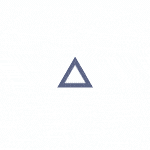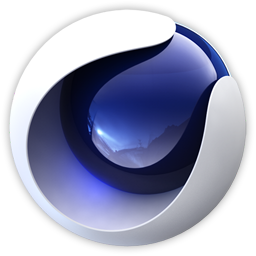Redshift into high gear, and fill up with Octane. We’re discussing third-party render engines.
If you've been on social media looking at 3D renders, you've probably seen something like this in the description: #octane #octanerender #gpu #gpurender #redshift #redshiftrender
Aside from just a hashtag overload, what does that all mean? What exactly are Octane and Redshift? Do you need a third-party renderer? Are you falling behind the curve?
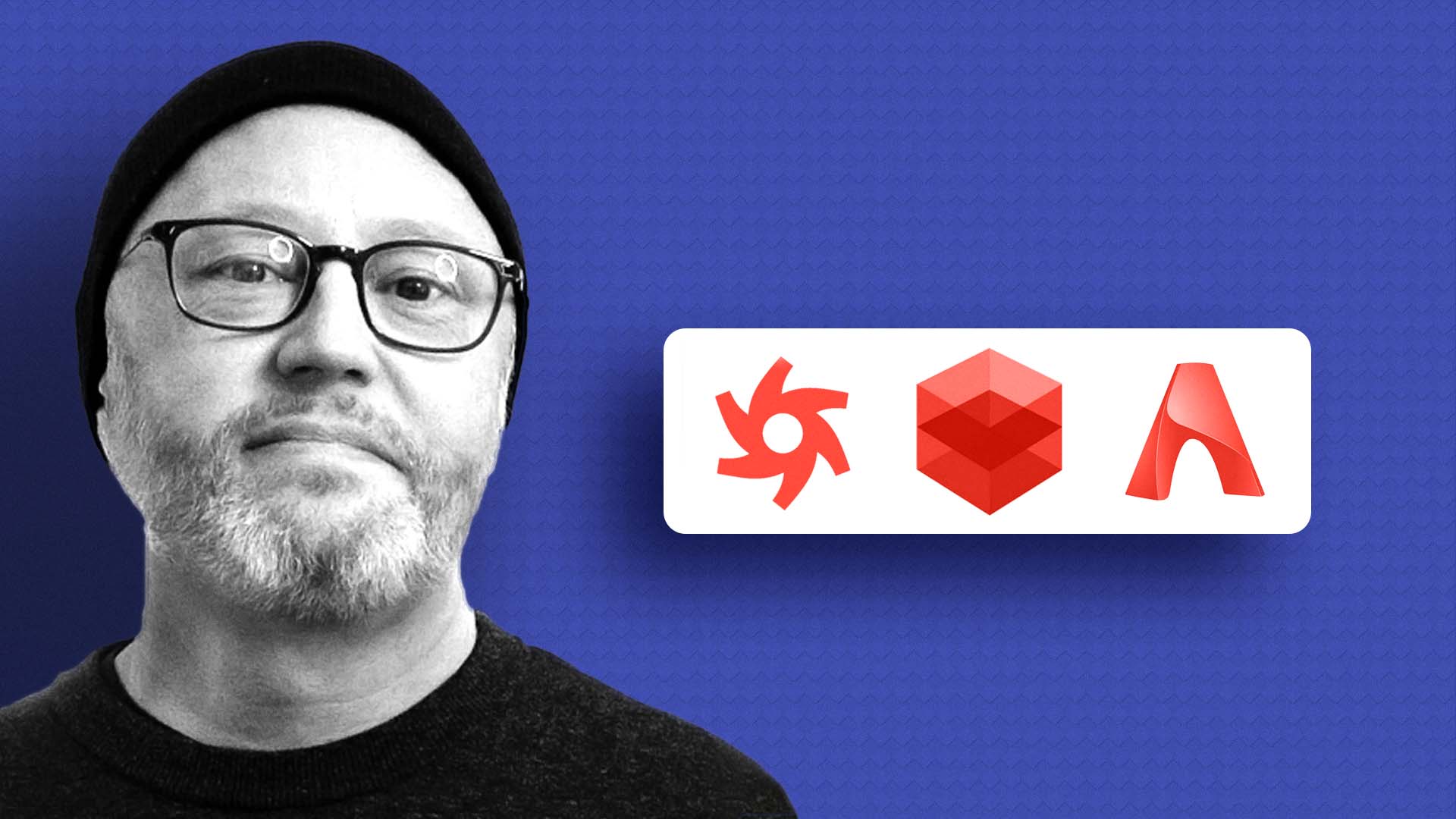
Today EJ is going to chat with Chad Ashley, who you may know from Greyscale Gorilla. Chad is a fount of knowledge about all of these weird third-party rendering software options that you may have seen. He's going to shed some light on the subject, and give you a few things to think about before you dive head first into the world of render engines.
If you’re looking to bring polish to your 3D designs, this is a conversation you’ve been waiting for. Pour yourself a punchbowl of your favorite breakfast cereal and let’s get after it.
The Rendering Revolution with Chad Ashley
Show Notes
CHAD
Twitter
Instagram
Greyscalegorilla
ARTISTS/STUDIOS
RESOURCES
Octane
Redshift
Autodesk
Lightwave
Maya
3Ds Max
Fusion
Flame
Nuke
Brazil
Vray
Arnold
Maxwell
Indigo
Winning the render wars - Motionographer
What renderer should I use? - Greyscalegorilla
MISCELLANEOUS
Softimage
PowerAnimator
Combustion
Transcript
EJ: It's a question you can find all over 3D forums and Instagram comment sections. What renderer did you use? Along with the question, what renderer should I use? There are some of the most asked questions that you'll find on the internet, and questions that I think are actually the wrong ones to be asking. Sure it's overwhelming when there's seemingly new software and renderers popping up all the time, but these questions assume there's only one, right answer. Chad Ashley is an industry vet and render nerd who works at the one and only Greyscalegorilla, where he makes products for 3D artists to help them in their rendering tasks. In this conversation, we talk all about third party renderers, why they're important and what questions you need to ask yourself to discover which render engine, or engines, are right for you. So let's see what Chad has to say about all this right after we hear from one of our amazing School of Motion alumni.
Speaker 3: Prior to taking on Animation Bootcamp, I heavily relied on YouTube tutorials. But as I tried getting better at it and my interest in motion design and animating in After Effects grew, I kind of felt like something was missing, and a short YouTube tutorial probably wouldn't have addressed that very thoroughly. In the course from the get-go, we learned the importance of timing and spacing, along with other important animation principles that gave even the simplest of movements a lot more life and the energy. And it was very valuable. In addition to all those skills and all those resources, I was now part of this huge community of, of motion designers from all around the world, from all skill levels that all have the common goal of improving themselves as best as they can, but also like push each other with job opportunities, advice, feedback, and just anything that can sort of like push everyone forward. And it's quite humbling and amazing to be part of. And yeah, I look forward to taking on my next School of Motion course. Thank you so much. I'm Abra Mi, and I'm an Animation Bootcamp alumni.
EJ: So if you're an After Effects artist, rendering really isn't that big of a subject, right? You make your animation, you render it through the render cue or Adobe Media Encoder, and bam, you're done. No thought going into that. But 3D is kind of like a whole different beast with a whole ton of render options aside from just the native renderers. All these third party renderers. So what the heck are all these things, and are they right for you? So to help answer these questions, I'm very, very excited and have the pleasure of having me be joined by Chad Ashley, who has tons of real world production experience being a former creative director at a studio called Digital Kitchen, and is now a huge part of the online Cinema 4D training and products website, Greyscalegorilla, which I'm sure everyone out there has heard of. But Chad, thank you so much for being on the podcast, and welcome.
Chad: Hey. Thanks. Thanks for having me. Stoked to be here.
EJ: So let's just kind of start out talking about the man, the myth, the legend. Chad, how did you start out in 3D in general, and then how did you get into Cinema 4D?
Chad: How I got into 3D is ... it's really quite by accident. I went to school for traditional animation and filmmaking, and that's what I thought was I going to do. I thought I was going to go work at Disney and be a traditional animator, and that's sort of where my head was at when I was in college. Then I graduated and had a pretty devastating interview with a studio that told me that my line quality was just never going to be good enough to work in that field. I was just completely heartbroken and destroyed by that interview. I kept thinking, "Why didn't anybody in college tell me this before I spent all this time and money."
EJ: I've been doing it wrong this entire time.
Chad: What I learned was, is either you sort of have it or you don't in that world, and I thought that I had it, and I, indeed, knew how to animate really, really well, but my line quality, my draftsmanship, was not there. So I went through a period of my life where I was really questioning what the hell I was going to do, and wasn't really sure which direction I was going to go, and I was just super down about the entire ordeal. During my entire college days, 3D was always there.
I took, I think, one 3D class, and I didn't like it. I didn't like 3D. I didn't like the way it looked. I didn't like the way it felt. I thought it was just sort of a fad, or nothing that was ever going to be really great.
So after not having a job, being able to get a job doing traditional animation, I was sort of just doing, I think, odd, freelance graphic design jobs and illustration work where I could get it, and then the head of our animation department at Columbia College in Chicago called me up, and he's like, "Hey, I've got ... I know you've been looking for work. There's a studio in Milwaukee that needs animators." And I was like, "Oh, this is great." He's like, "But it's a 3D animation studio. It's like that's all they do." And I'm like, "At this point, man, I'll do anything." I was just so completely devastated by not being able to work in the industry I thought I was going to work.
So I went up to interview with them. They were like, "We like the fact that you know how to animate first, and we can teach you the 3D and the computer stuff later. What do you say?" And I was like, "Absolutely. I'm in. I'm totally in."
I moved to Milwaukee and was making no money at all. I was taking a calculator with me, I remember this, to the grocery store, to make sure that I could afford whatever little food I could get. And then we would just ... my wife, my then girlfriend, now wife, was with me, so we would just ... we were just living on nothing, and I just busted my ass and learned 3D, and took the manuals home and studied them, and just went all in, because I knew what it was like to feel completely without a purpose, or have the rug pulled out from underneath me, and I wasn't going to let that happen again. So I just dove into it. It turns out ... I fell in love with it, and I really came to respect it. I came to ... I tried my best to understand all facets of it.
Then I moved to Chicago and sort of bounced around in a few post houses, and became creative director at a small animation boutique, and then became a creative director at Digital Kitchen, where there I was able to actually come back to some of my filmmaking roots where I was directing some live action stuff and 3D. So it was kind of ... I'm glad I had that initial training in traditional animation and filmmaking, and just in general, because I definitely used it later. But, yeah. I tell people that, and they're always shocked that I didn't even like 3D when I was in college.
So it wasn't on my radar, to be honest, and then, of course, after being in Chicago, and bouncing around from post house to post house, I started off in the industry using a 3D program called ... well, I guess, if you want to go way back, I did take one 3D class in college, and that was Softimage, back when Softimage was owned by Microsoft. A lot of people don't know that Softimage was owned by a bunch of different companies over the years, and Microsoft was one of them. It was later bought by Avid, and then, obviously, Autodesk, and rest in peace, Softimage.
But, yeah. Do you remember Softimage? Do you ever use it before?
EJ: No, I've had friends that used it when I was learning, and LightWave was a big thing at that time, too.
Chad: Yeah, LightWave is one that I never ... I never learned that one. I went from Softimage, the one class in college, to ... Alias PowerAnimator right when I got out of school, and then I learned ... I dropped Maya and learned 3ds Max, which I spent probably the majority of my time in 3ds Max. I'd say that's the one tool that I did the most in. And then towards the end of my time at DK, I saw the writing on the wall with Cinema 4D and how popular it was becoming, and how robust it was becoming, and I decided to give that a chance, and I actually really, really fell in love with that program, and decided that's what I wanted to do. I wanted to use that tool.
So about that time, Nick, owner of Greyscalegorilla, he and I had been friends for years. We had worked together at Somersault, worked together at DK, just friends for a long time. When he found out I was learning Cinema, I think it was at Half Rez, it was at a big party, and he just hugged me, and he was like, "I've been waiting so long for this." I'm like, "Oh, dude. This is awesome."
Anyway. So, yeah. I've used a lot of 3D tools before, and 2D tools. I've used After Effects, I've used Combustion, I've used Nuke, I've used Fusion, a little bit of Flame, and, yeah. That's a very, very small amount of Flame. In fact, I couldn't even tell you what I even did. I could load clips, and maybe do a few things, but man, that was a long time ago.
EJ: Well, that's good that you've used so much and you ended up ... your path took you to Cinema 4D. I'm sure that makes a lot of our students feel good that you've been through the ringer, and you have found your true love in Cinema 4D.
Chad: Yeah, I think a lot of that came down, and just when I was doing 3ds Max, and doing my ... I think I fell victim to a lot of the biases ... biases? Is that a word? Sure.
EJ: Biases. I don't know.
Chad: Biases? That-
EJ: That sounds weird.
Chad: People do in more of a ... I was doing a bit more of the VFXy side of motion design, where we were doing photo real effects, but well designed, so it was kind of stuff like you would see the Mill doing, or DK, or whatever. Well, I was at DK, so, yeah. That's the kind of stuff we were doing.
So we sort of looked down our nose a little bit at Cinema in the early days, because we saw it as this ... motion design typography tool.
EJ: [crosstalk 00:10:45].
Chad: It wasn't a real ... yeah, it wasn't like a real 3D tool, and I was always giving Nick a hard time, like, "Oh, it's a toy. What are you doing with that toy?" And he would be like, "No, I'm telling you, it's definitely not that." And I'd be like, "Yeah, whatever." It wasn't until I really sat down and learned it, and I was like, "Holy shit. This is legit." You can use this in a big production pipeline. You could use it with a small team, you could use it as a freelancer, you could use it with a fairly large team. That's when I was like, "Okay. I'm totally eating all my words. I take back everything I said. I'm in." So that's what happened.
EJ: Yeah, so, I mean that just kind of goes to show how much experience you have just in the world of 3D apps, but the main reason why we have you here on the podcast is because of ... when you joined GSG, you kind of joined in the midst of the render wars, and there's all the ... and everyday I felt like there is a new update or new something to talk about in each of these third party renderers.
So I think probably one of the most stressful things, maybe, for someone that's used to After Effects, and you're coming from After Effects, and you don't need to think about rendering options at all except for maybe talking about render farms or something like that. Then you get into 3D, and then you're kind of like, "Whoa, wait. There's 10 different renderers I can use?" So maybe ... and you've kind of played around with all of them, I feel like, at one point or the other, so maybe let's start and talk about what are third party renderers, and why does 3D need all of these different types of renderers when After Effects just has the one, you know?
Chad: Yeah, no. That's a good point. So if you look back in the early days of PowerAnimator and the very early days of Maya, and whatnot, there wasn't any third party renderers besides, maybe, RenderMan, which was made by Pixar. Pixar made RenderMan mainly so that they could get their work done, so they could get the quality that they needed done. They were using a lot of proprietary tools and they weren't using off-the-shelf stuff.
But Maya, and Softimage, and these other tools, very early on they didn't have third party rendering. They just didn't exist. You used the renderer that came with the program. There wasn't even a name for it sometimes. So it wasn't really a thing until, I don't know, probably ... maybe the late '90s, early '00s, when you have Mental Ray and some other companies coming up. So these third party renderers, the best way to describe why they exist is because they expand a tool set that otherwise does not exist.
So if you're a 3D ... let's say you're a 3D software company. You make, I don't know, you make 3D software, and it's great, and you have a builtin renderer because that's part of what you need to have in your 3D software, but you only have so many resources. You only have so many programmers, you only have so many developers, you only have so many artists that you can work on this entire facet of the 3D program from modeling to animation. All these different facets need to be worked on. Now you're not going to be able to really push new boundaries and break ... just make amazing stuff in rendering if that's just a subset of what you need to be focusing on.
So third party rendering came around because the quality level needed to be higher. People needed to see more ... better looking images faster, more realistic, all these things. So there was a need for someone to fill. So third party rendering sort of came up as a way for a company to only focus on that part of 3D. So it made a lot of sense, for movies in particular, for these companies to have, and even in commercial world, too, I came up using ... when I was in 3ds Max, I used Brazil, V-Ray, finalRender. So even in the ArtViz world, and VFX world, and Motion Design, there were all these needs that certain specific markets just had, and the builtin renderer just wasn't going to get there because they just didn't have the resources to put against it. They weren't writing a lot of white paper, scientific reports on how to optimize this or that.
So that's why they sort of happened, and I think that that's what we're seeing now, and why I think third party rendering is ... it's always been a thing. It's sort of, actually, one of the main reasons I fully went over the fence into Cinema 4D, was because at that time, I was sort of like, "Man, this is really great, but I don't really like the renderer." I didn't really like the way that the Physical renderer looked. And so-
EJ: So the native rendering Cinema. Yeah.
Chad: Yeah, the native render, sorry, in Cinema, is Standard and Physical. Physical is definitely cool and you can do a lot of great stuff with it. It's just I was coming from V-Ray and 3ds Max, which was a little bit different. It had more production, sort of like bells and whistles, let's say. So I was comparing it to that, and I'm like, "Oh, man. I love Cinema but I'm just not sure I could get this work done." The work that I had been doing done in that render.
So I looked at Arnold and I was like ... and now, for those of you that don't know, Arnold is a third party renderer that was developed over 15 years at Sony Imageworks by a very talented team called Solid Angle, and this thing has been in production forever. So when I found that they made a version that would work in Cinema 4D, I was like, "Oh my God. This might be the bridge. This might be the thing that gets me over the fence." And sure enough-
EJ: [crosstalk 00:17:11] drug.
Chad: Yeah, it was the gateway drug. So it really ... of course, I came into it and I learned the Physical render, and I wanted to see how far I could push it, but ultimately it was the little production hooks in the other third party renderers that kind of kept me ... well, allowed me to keep doing the jobs that I was doing.
That's like a whole other discussion, but, yeah. So that's kind of what led me to where I'm at, but I felt like ... I deviated from the question. What was the ... what was the question again?
EJ: Well, why does 3D need all these different kinds of renders?
Chad: Oh, yeah.
EJ: What's the ... do they all do different things or like what's-
Chad: Well, they all do the same thing in that they all make pictures. They all take information from your 3D application, and out the other end comes a picture, an image, and it's just some of them do it better. Some of them do it faster. Some of them do it more efficiently. Some of them do it more realistically. Some of them ... it's just a bunch of different things. Some of them are more catered to VFX. Some of them are more catered to, I don't know, architectural stuff, or ... they're all sort of trying to serve a market but be broad enough to sort of ... hopefully be useful by everyone.
But, yeah. There's different flavors of renderers, just the same as there's different car manufacturers. So there's a million different companies that make cars, but cars ultimately all do the same thing. They drive you around and get you from A to B. But there's totally different levels of car, and it's ... I actually ... I wrote a ... did I write it? No. It was a video that I made a while back comparing certain renderers to cars that I think really resonated with people because it's like, "Oh, yeah. Okay. I get it." And you can kind of ... I'll throw you a link so you can put it in here.
EJ: Yeah, yeah. Totally.
Chad: But at that time, I think it was just between Physical, Arnold, and Octane, because Redshift wasn't out yet. I wasn't really using that yet. I was aware of it, and I think I even mentioned it in the video at that time, but it wasn't in that video.
But, yeah. It's different needs, and it's all, hopefully ... choice is good, I think. It's always a good thing to have a lot of choices so that you can choose what's best for you, what's best for your work, what's going to help you do the best job for your client.
EJ: So it's very dependent on what kind of style, what kind of workflow, what type of work are you wanting to get into for sure, then?
Chad: Absolutely. I think that coming from After Effects, yeah. You hit render and it's just such a ... that's just how the images get made, and you just kick it off, and you go. But in 3D, it goes deeper than that because ... imagine in After Effects if you had to sort of think about the rendering much earlier in your process. Like, "Oh, I'm going to put this blur on this layer, but I got to make sure I use the XYZ blur, because I'm going to be rendering this with XYZ." So that's sometimes, sort of, like ... you have to think about ... the rendering is such a deeper part of the process in 3D because you're making materials, you're defining the lights, and this is all built into the render engine, whether it's the one built into Cinema, or a third party.
So it's decisions that you need to make early on. What kind of work you ... what's the purpose of the work that you're doing? Does it need to be realistic? Does it not need to be realistic? Does it need to be just fast? Are you just doing boards? Are you doing a huge canvas of 1500 by ... or 1500 feet by whatever ... like some giant, experiential job? Then these are all things that will inform the decision, and that's the first thing I ask people when I see them and they say, "What renderer should I use?" I always say, "Well, what kind of work are you doing?"
EJ: So, yeah. I mean it's all these things you need to be cognizant of. I'm just thinking of what would be a good equivalent to how that would work in After Effects, and I would think that it's almost like before you even animate anything, maybe you're choosing a different renderer that handles animation completely differently. So that's something that's so ... fundamental and basic that if After Effects renderers worked a certain way, where your animation would look completely different depending on what renderer you use, that's something you'd need to figure out before you started doing that fundamental thing of ... animating for your animation, basically.
Chad: Yeah, that's exactly it. I think it's just about ... it's becomes more ... the idea of rendering is so much more an earlier sort of thought than it would be in After Effects, because in After Effects, you're just constantly hitting zero and watching your timeline go, and you're seeing what it's going to look like.
EJ: Yeah, it's just pixels. Yeah.
Chad: And that's the other thing, too. I will say that After Effects artists get really frustrated with 3D rendering because it's so slow, and I totally understand because I ... I think it's slow, too, and when you're working in After Effects, and you're just used to seeing your stuff play back real time, and maybe you have to wait a little bit for that RAM preview to hit, but in 3D you can watch stuff in real time in your view port, but you're not really seeing how it's going to look for real.
So imagine if you were in After Effects and you were watching everything ... I don't know, in some weird view that is just for you to look at your timing. Let's say it's just black-and-white. Eventually you know you're going to render it out of After Effects and it's going to be color, but the entire time you're working, you're supposed to look at it in black-and-white. That kind of sucks, and that's how 3D sort of is, and that's why third party rendering introduced a new sort of workflow. You might hear this term thrown around a lot, this IPR term, which ... it stands ... I've heard that in the early days it stood for something completely different. It was more of a marketing term. But now it's interactive progressive rendering. It used to be called interactive photorealistic rendering back in the Mental Ray days, but whatever.
But what that means is that for the first time in history, you could see what your 3D rendering was going to look like in sort of real time, and that was a huge deal. It is a huge deal, because up until then you were just looking at gray shaded stuff in the view port, or maybe you got a texture and you sort of knew what your light was going to look like, but not really. So that IPR workflow just completely changed how people worked in 3D. It changed how I worked in 3D for sure.
EJ: Oh, yeah. It's like you can't see what your render looks like, and our students have noticed this. When you're working in a view port and adding materials on it, that's not what that material looks like when you render it. You have to click the little view port render button, or use interactive render region, to even see what your final render's going to look like, and that's totally a workflow shift coming from After Effects, where as you're scrubbing your timeline, you're like, "Well, that's what it looks like. That's what that frame's going to look like when I render this is what I'm seeing right now."
Chad: Yeah, though-
EJ: So I think that's-
Chad: It's tough, man.
EJ: [crosstalk 00:25:32].
Chad: No, I was just going to say it sucks going from-
EJ: Yeah, yeah.
Chad: You're just like, "Why can't this be faster?"
EJ: Yeah. Yeah, you're almost spoiled coming from After Effects, and you're like, "Wait a minute. This isn't what this looks like? What is this?" So maybe that's a huge ... would you say that's a massive thing, is just ... why these third party renderers are so much more popular is because they're more easily accessible, they're more compatible with a lot of the softwares out there, and the fact that as technology advances, these renderers are getting to the point where ... and I've seen some compared render times of using the native Cinema 4D renderer and then using something like Octane or Redshift, and we're talking like you're taking a render that's seven minutes a frame in Cinema 4D using Standard or Physical render, the builtin renderers, and then that same frame is 30 seconds in one of these third party renderers.
So speed is like ... and the looks, too. I mean it's the speed and it looks so well. It's just this perfect combination of why these third party renderers are so popular.
Chad: Yeah, I think you hit it right there. It's the ability to quickly see what the hell you're making, and be able to make judgment calls on that and say, "Well, this needs to be a bit brighter. This needs to be darker." When you're coming from a world like After Effects, you're used to making design decisions on the fly. I'm going to move this over here. I think I'm going to drag this layer down, trakmat that. Just really working fast.
So when you come to 3D, you're going to feel like you're walking in mud at first, not only because it's a completely different interface, it's a completely different way of thinking, but then when you want to see the pictures, you just want to see what it's going to look like, you're going to be like, "What? Why is this taking so long?" And, yeah. That's why third party renderer exist, not only to push the boundaries of realism, and feature sets, and all that, but also the ability to do it quickly with speed, and so that you, the artist, can make decisions faster, and not have to wait forever. That's huge.
I mean, the interactive render region in Physical is great, and will help you, for sure, make decisions faster, but when you kind of get to a point, after you've learned that one, and you think you might be ... maybe your workflow wants to take you someplace else, more realistic, whatever, more features, and you try your first third party big renderer, Arnold, Redshift, Octane, you'll be blown away. You'll be like, "Oh my gosh. I feel like the handcuffs are off and I can actually be an artist, and really play." That, to me, is the most exciting thing about it, and now, with it getting ... it seems like every week there's a new breakthrough with GPUs and even game engines, that sort of thing. It's exciting. It's exciting time to be in 3D.
EJ: Yeah. Yeah, it's hard to catch up with everything, too, but, yeah. I think it's just such a massive workflow shift when you can go from needing to wait 10 minutes to see what your frame is going to render like and instead of waiting for a render for 10 minutes, you're actually improving on your design and getting that real-time feedback, you know?
Chad: Yep.
EJ: So let's maybe talk about ... because in the render world, there's two kinds of renderers, right? You have your unbiased and your biased, which I feel like coming from someone ... if you're used to After Effects, you might be thinking, "Well, what the heck does that mean?" So maybe talk about ... what unbiased and biased renderers are, what's the difference between them, and how do you know what is going to be good for your workflow?
Chad: I think a lot of people, when they think about biased or unbiased, they sort of think it's this black-and-white thing, and I'm not a scientist. In fact, I told you what I went to school for. So I am not ... I don't know a lot about the math. I'm not that guy. I'm more of an artist. I'm more of a designer, filmmaker. So when I think of the word bias and unbiased, and how it's been explained to me by several different rendering companies is ... I'll put it to you the simplest way that I can that helps me understand it, which is when you think of the word biased and unbiased, you want to think of is it cheating or is it a simulation?
Now, cheating, in my vocabulary, is not a bad word. In fact, it's a good word in production, because production is all about cheats. You want to save time. You want to save money. You want to make it look great. So cheating is good. So biased renderers are renderers that are sort of cutting some corners, making some decisions for you, in order to give you the best possible image at the fastest possible time. Not to say that unbiaseds aren't doing the same thing, but again, I'm just going to ... I'm working in real broad strokes here.
So unbiased is ... think about that as a simulation. So an unbiased renderer is basically saying, "In a perfect world, I'm going to simulate the way light is coming off of that bulb, and reflecting off that table, and going into the camera, and everything in between. The air, the dust, I'm simulating it all. I'm simulating the light as it bounces against the wall, which then bounces against this table, which bounces against the ceiling, which ... " It's so completely a simulation. That is what an unbiased engine is ... sort of the idea of an unbiased engine is.
So the best example that I could probably give for an unbiased engine would be something like Maxwell, which, if those of you that are listening that know, Maxwell is a beautiful renderer. It makes stunning, beautiful imagery, same as another one called Indigo. I mean it looks real because it's simulating reality. Okay? That's what makes it look so real.
Biased can look just as real if you know the knobs to turn and you know how to tweak it, but usually biased has a bit more freedom because they're not bound by the laws of simulation. They can cheat a little bit. They can give you controls that maybe aren't necessarily physically plausible.
So when you're looking at these and you're thinking, "Well, biased, unbiased, I don't know. Well, biased, that sounds like it's cheating and that's wrong? Right? It's not going to look real." No. It's not. That's not the case at all. There's no ... you have to go out and look at it, and if it looks real to you, then it's real. So it's about what you put into it. It's about your own abilities to make it look the way you want.
But unbiased, I think ... why I tend to not like unbiased renderers is that I come from a filmmaking background which is all about cheating to get the look that I want, or cheating to get the idea or design that's in my head out onto the screen. So unbiased doesn't really work for me, because I'm not working in architecture where I'm trying to really see how light's going to bounce around this room for real when we build that room. I'm not ... that's not my job. My job is to make ... well, at the time, when I was in production, it was to evoke an emotion, sell a product, whatever it was, but it was never to simulate reality that way.
Unbiased engines are really easy to make stuff look real and that's why they're great for that, but they're not really easy to twist, and turn, and push, and pull to get that thing that you want in your head out.
EJ: So if you're going for more stylized renders, it's ... going to be easier for you to make something that maybe looks like a cartoony kind of render, or something like that, using a biased render, because you're not stuck in that simulation. You can kind of ... go beyond the limits of what's possible in real life, and maybe push some effects, or like you were saying, introduce some kind of a mood or something that ... would be really hard to do based off of the constraints of just a normal simulation in a render.
Chad: Right. Right. I think that you have to sort of look at ... and I don't think there's any renderer out there, with the exception of, maybe, Indigo, that would actually say that we're unbiased or are proudly wearing that as a label, because I think it sort of also carries the stigma which I just sort of explained, of being inflexible. So ... I think that instead of worrying about the words unbiased and biased, just don't even worry about that. Just use the word flexible. Just substitute that.
Is it flexible enough to do what I need to do? Because sometimes I need to make things look not realistic, and sort of toon-like, and sometimes I need to make stuff look realistic. So that flexibility is what I'm after. Does XYZ renderer have that? And if it does, then download a demo, give it a shot, see if it's working for you.
That's something that ... don't get caught up on the biased, unbiased thing, because I think, ultimately, they're all biased in some way or another, from what I've been told, at least, and it's more about what sort of work you're doing, how flexible do you need it to be? Honestly, I learned Physical, I learned Arnold, Octane, Redshift, a little bit of Indigo, and maybe some other ones that I'm forgetting right now. I think I said Octane.
But, yeah. I learned those because as an artist doing this, when you learn one, you sort of understand them all, but when you do that, it's like, "Oh, wow. So now I just ... I just opened up my ... I was using my Ticonderoga pencil for a long, long time, and I just learned that I can hold this colored pencil the same way and get a completely different look. That's pretty cool. Oh, and look, I can grab that paintbrush and I can do that, and it looks totally different." So once you've kind of learned the fundamentals, it becomes much easier to expand your tool set to achieve what's in your head in the easiest way.
That's really the reason that I love learning third party renderers. It's not because I'm really a technical person. I'm not. I just like the freedom and the ability to take anything that's in my brain and try to make it a reality, and knowing these different renderers helps me do that.
EJ: So that's very important, is at the end of the day everything is just a tool to get to an end result, and that does not make up for a lack of fundamental knowledge of just basic rendering concepts. So maybe where we can kind of step back is, we're talking about all these different types of renders and stuff like that. So I'm sure some people might be asking, "Well, then what kind of renderers are in Cinema 4D and how do they compare to third party as far as ... I know how to use an area light and use the falloffs, like the inverse square and all that stuff, and I know how to use GI, and ambien inclusion." So how does that work in native renderers like Standard or Physical in Cinema 4D? And then how do those concepts kind of translate to third party?
Chad: Well, a light is ... pretty much the same across all of them. They all have different sort of settings and different features, and different little tricks, but the fundamentals are the same. I mean there's not a whole lot of difference between them, unless you're talking about the Standard renderer which I ... I sort of compare the Standard renderer to 3ds Max's old scanline renderer, which was a really, really fast renderer that ... it just didn't ... it never made anything that looked very real, but it was fast, and you could sort of cheat it to do stuff.
So I think the Physical renderer in Cinema 4D is actually pretty darn close to all of the third party renderers that are out there in this way. It's capable of making good looking stuff, and it does it maybe a little bit slower, a little clunkier in some ways, but that's to be expected for a builtin renderer. I mean for a builtin renderer to be as good as a company whose sole purpose is just to break new ground in rendering, that would be really hard to do. So I think it's pretty much the same. Like an aerial lights an aerial light, inverse square falloff is inverse square falloff, brightness is brightness, exposure, exposure. These are all fundamental things that are the same.
How they ... the little tricks in ... it's like a car. I'm going to back to that car metaphor. You know how to drive a car, but when you get into a car that you've never driven before, you're not really sure where the light switch is, or how to pop the trunk, or any of those things. You know that that's what ... you know that there's a lever there that you're going to have to pull to pop the trunk. You just don't know where it is. So once you've mastered ... Physical. Let's just say Physical. Now you know that a trunk needs to be popped sometimes. It's such a strange freaking metaphor.
But if you didn't know that, then you'd get into that car and you'd be like, "Hey, I need to put something in the back. Oh my gosh. What do I do?" But if you don't have that knowledge, you're not going to know what to do. So it's important, I think, for people to understand that the knowledge that you're getting from Physical will carry over if you pay attention, and you learn, not necessarily about the buttons and where they are in the UI, and whatnot, but think about what they're doing. Think about what the inverse square falloff on an aerial light is doing.
And I'm not asking anybody to go out there and do the math on it, because ... yuck. Who wants to do that? But just know the theory. Oh, it gets ... as I get further away from the light, the subject gets darker. Just like in real life. Look at that. I think once you kind of make those connections, those will stick with you if you decide to move onto a different renderer for whatever reason. Yeah, that's kind of my thoughts.
EJ: Why I think ... yeah. I mean, the main thing is, and it's good that you're ... and I think that's important thing to say is that if the student's kind of sitting there and is like, "Why am I learning the Standard or Physical stuff when ... third party renderers might work completely different." But that knowledge is going to be helpful no matter what direction you end up going, so that's good to hear.
As far as lights, I think, just in my experience, is that while you have to ... to make a light work realistically using Standard or Physical, you have to press a few buttons. You have to add that falloff, or it's not physically ... or it's not realistic or anything like that, and it's the same thing with materials, too. You have to ... add fresnel to a shiny material or something like that. So maybe that can help us talk about materials.
So we kind of talked about how the rendering goes, but as far as materials, can we ... if we build a scene, can we use Cinema 4D materials and then just kind of add in a third party renderer? Or how does that work?
Chad: Some third party renderers will convert Cinema 4D Physical materials on the fly and show you their best effort as to trying to recreate what Physical does, but they're not ever anything I would consider, "Oh, it's done." You're going to have to learn the materials for whatever renderer that you are looking at. There are some that will take the native material, but I don't know. In my opinion, I think you should always use that renderer's native uber material, and when I say uber material, a lot of the third party renderers have a uber shader, which in ... let me try to figure a way to put that.
So an uber shader is kind of like one material that has the ability to give you a million different looks. It's got everything sort of built into it, and you can just manipulate it a million different ways to get whatever you need. So in some respects, third party rendering is a little bit easier than Physical, where out of the box it's already got some Physical plausi- I shouldn't use that word. Out of the box it's got some realistic settings that are going to immediately get you closer than, let's say, just grabbing a material and a light in Cinema's Physical renderer. So ... that's a plus.
The fact that ... I think reflectance went a long way ... when they introduced reflectance in the Physical renderer in Cinema 4D. I think that was actually a really cool feature. I think a lot of people didn't like it, but I didn't have the ... I didn't know any better, because I started using the program about the time that that came out. So for me, it was like, "Well, yeah. That makes total sense to layer up your different specular reflections. Cool. That's great. That's actually really powerful." Everybody else was like, "Wait, what? Reflectance? What?" And it was just like, well, you've just got to not ... you've just got to think about things differently.
You just have to say, "Oh, okay. So I can have a blurry reflection on top of a sharp reflection, and I can do that really easily with reflectance. Oh, cool. That's cool, because I know some surfaces that do that, like, for instance, let's say chrome, that's been outside. It's got some dust on it, or maybe some smudges. It's got one layer of reflection that's sort of foggy and that's the dirty part, and then it's also got that other layer of reflection that looks super crisp. You put them together and it looks more realistic."
So some theories that you'll get from reflectance will carry over to the other renderers if you're sort of paying attention to how it's doing what it's doing, and it's nothing technical that you have to know. You just have to be observant, and just sort of recognize what makes up the physi- hey, there I go using the word. It's tough to describe this stuff and say the word physical when I'm not talking about the renderer. I'm talking about just things being physical.
EJ: The real world around you.
Chad: Yeah, yeah, dude. So it's tough. But I think you know what I'm saying, though.
EJ: Totally. Yeah, I think with reflectance, and I'm sure most of these students, when they're coming in, that's all they know, too, and ... basically, before reflectance, there is a reflection channel and then a specular channel, and there was very limited options, and then when they added reflectance, there's like a whole new world of features and options, and it's just like Cinema 4D in general. There's new features that get introduced every year, every release, but does that mean that you need to learn every little thing about everything? No, but it'll make your job much easier doing the things that you typically do anyways. So I think it's important to keep that in mind, too, is complexity doesn't really, necessarily mean that it's going to complicate things for you unless ... you really want them to.
Chad: And complexity doesn't always make things better.
EJ: True.
Chad: I think that's another thing. I think that ... I get sad or disappointed when I think people are intimidated by the technical aspect of rendering, because it's really ... it's not that ... it does not require you to know the science or the math behind it. If it did, I would not be talking to you right now. But it requires you to know what looks good, and what you're after, and the more you use these things, the more that you sort of start learning the language of 3D, which, it sounds like your students are already doing through the course. Just be open to the language of rendering as it applies, not just to Physical, but to just rendering in general, and you'll start to hear terms used everywhere, like fresnel, falloff, shadows, GI, and these terms are universal throughout rendering.
So just sort of let those sit and play with it in Physical. Play with the settings and play with what it does, and start to think to yourself, "Oh, okay. I bet a shadow here is similar. If I change the shadow color in Physical, I bet I could change the shadow color in Arnold, right?" And, yeah, you can.
So it's like there's these cool little connections that you'll start to make. If that's the path that you want to go down, then there are so many options, and lots of places to learn, including Greyscalegorilla.
EJ: Of course. Yeah. I think the main ... and a huge, important thing on this is, and I'm not sure what your take on just the influx of third party rendering is in general, and just so much ... every days and the stigma that comes with that, and just so many people are making all these renders and maybe copying other people and copying styles, just because it's so easy with these fast renderers to be able to get cool looking things quickly, but none of these third party renderers help you become a better lighter. If you don't know how to light a scene well, you're kind of just using all these third party renderers as a crutch.
So I think that's something very, very important to realize is that while it makes your renders faster, it does, out of the box, make a lot of your renders look pretty. You're still an artist at the end of the day, and technology's not going to make up for the fact that you're maybe not a good artist, or really don't have a good eye for design, or composition, or lighting.
Chad: Well, we've talked about this, and I've argued this with people before, and I sort of think about it in a similar way to how when digital photography came around, how everybody was able to take so many pictures. So before digital photography came around, you had to really be precious with it and develop your film, and make a print, and put it up, and hang it, and let it dry, and see if it looked good, and maybe it does, maybe it doesn't, but you honed this skill, this craft, of being able to get what you wanted despite the hurdles and the obstacles that you had to go through to get that picture up. When digital photography came around, people are just shooting everything. They can just shoot all day, shoot whatever.
Now it doesn't mean that any of those people are good photographers just because they can shoot a lot, and it's similar to third party rendering. Yeah, it made the ability to create something with depth of field and fog, and all these things that were traditionally really slow to do, really hard to do, and made it easy and fast. So of course everybody's going to start doing it because they couldn't before. Of course, I couldn't have depth of field on in my shot. I would always have to do that in After Effects. Well, now I can. Okay, well, everything's going to have depth of field.
So I think that it's really ... in the same way that digital photography didn't make everybody into amazing photographers, 3D rendering speed is not going to make everybody all of a sudden become amazing lighting artists, or texture artists, or art directors. I think that it'll make it a hell of a lot easier to hone those skills because I can guarantee you, every photographer that came up pulling their own negs and developing their own film would have gladly not done that and shot more pictures.
So, I mean, yeah, it's going to be a lot easier for those people that are willing to take the time and the energy to devote to honing the craft of lighting and texturing, and all those sorts of things, but the unfortunate side effect is you're going to have a lot of people taking pictures, the same way digital photography did.
So, yeah. And then the whole ... you complicate the whole matter with social media on top of that, which didn't exist at that point in time, and the whole problem is sort of compounded into artists maybe just going for the low-hanging fruit, or stealing other artists' work. I don't know. That whole thing ... I try not to pay much attention to that whole situation because it's just ... not only it's counterproductive to my own work and my own workflow, but it's also ... it's just also sort of like ... I think it's going to pass. I think it's probably just going to go away or fade away. It's not even going to be an issue in three or four years, I hope.
But, yeah. That's kind of how I feel about it. I don't pay much attention to it, and I don't think studios are out there ... worried about their applicants being super popular on Instagram. Do you know what I mean? I know I wasn't when I was hiring.
EJ: You got to hire Jeremy. He just got 100,000 likes.
Chad: Yeah. It's just not ... it wasn't on our radar then. It's not really on my radar now. Of course, I follow artists that I think are really prolific and are bringing a voice to the medium, but, yeah. I largely don't pay attention to most of that stuff. But, yeah.
EJ: Yeah, I think it's important to ... and it's such a good point, digital photography versus just when you had to wait and develop everything by hand versus you're getting instant feedback on what your render looks like. If you're learning how to be a better 3D designer and you're really trying to hone the craft, because I feel like maybe for some people that are jumping onto the third party renderers just to get all those dope likes on Instagram, they're not paying attention to the craft. They don't care about that.
But, I mean, obviously-
Chad: Well, they might care about it. I mean you can't necessarily presume what their motivations are, but that's where you get into the situation where I think that largely the motivations are probably innocent. But they just become ... I don't know. Without ... and that's the other thing I hate about social media in general is just you just don't know. You don't know the people. You don't know who they are, how old they are, what stage in their career they are, why they're doing what they're doing. It's just you're reacting to an image and a caption, and ultimately, it's not a good place for most people learning because there's just not a lot of critique. There's not a lot constructive criticism. It's just like it or don't say anything, and I think that's unhealthy.
I think that as artists that ... as an artist who's learning or who is honing their craft, I think that you should be seeking critique from people you respect on a daily basis if possible, and Instagram is just not that place. I mean, if that's your thing, however, and you like doing it, and it brings you joy to make a render and put it up there, hey, man. Go for it. Life's too short. I'm not going to be mad at you. Do your thing, you know what I mean? You do you. But if you're ... if I was at a studio, and I don't know if this is happening. I haven't actually heard from anybody that this is happening, but if there was somebody coming in for a job and instead of a reel they just showed me their Instagram feed, I'd be like, "Dude, get out of here."
I don't want to see that. Show me work. Show me moving images. Show me your skillsets. Show me that you're not ... show me who you are, I guess is what I'm trying to say.
EJ: Yeah, what's the context of everything you're creating? What's the ... reason?
Chad: Yeah, it's tough, man. I think that I've, in light of everything that's been going on in the world, debated on getting rid of Facebook and maybe even getting rid of Twitter, and just doing Instagram, and only doing Instagram when I feel like it, and not turning it into a thing.
But when you're in this industry it's weird, right? Because you feel sort of obligated on your Instagram to be posting something designy, or 3D, or whatever, and I don't think that ... I think that kind of sucks, man, because sometimes I just want to post a picture of my dog.
EJ: Right. I don't want to-
Chad: And I don't-
EJ: [crosstalk 00:57:37]. I'm drinking beer. I want to take a picture of this beer mug-
Chad: Yeah, totally, man.
EJ: Or something. Yeah.
Chad: Yeah. So I don't ... I think that somebody once told me, they were like, "Well, if you posted more 3D stuff on your Instagram, you'd probably get more followers." And I'm like, "I don't give a crap. I don't care." That's not what I'm after, dude. You follow me on Instagram because hopefully you like the same things I like, and maybe we knew each other, but other than that, no, man. I'm doing the ... if I want ... if my dog is laying in a funny way that I think is hilarious, or he looks super cute, then I'm going to post a picture of him, and there it is.
EJ: That's art to you.
Chad: It's just my life, you know?
EJ: Yeah, it's your life.
Chad: That's not ... Instagram is not an extension ... I mean, I do post my work. I don't want people to think that I don't post my work there, because I do, because I'm proud of it. It's what I do. It's part of who I am. But I also don't treat it ... I don't treat it as much like a precious thing, like I'll-
EJ: You really have to highly curate your Instagram feed, or with-
Chad: Yeah, you know? That's what my ... because I didn't really ... it wasn't on my radar when I was at a studio, so for me, it was more like ... it was my reel and my website that I cared about being all my best work, and I always saw Twitter and everything else as just sort of a place to talk to people and share, and have fun, and meet up with people who had similar opinions or tastes. So I guess it's weird to me to see social media sort of have such a impact, I guess, on our industry, when I've always thought of it as just a throwaway thing.
EJ: Yeah, it's a way to get discovered. It's a way to ... and that's the thing, too, is kind of bringing to everything back to renders and stuff like that. If you really want feedback, if you really want to get better, Instagram is kind of ... just posting stuff on Instagram's kind of lazy. You want to search out the right people that will give you honest criticism and stuff like that.
I think with the third party renderers subject as well, it's good, and harken back to the digital photography and traditional photography is that you can, if you're trying to get better, you can pump out a bunch of work and really hone your craft faster than you would if you're waiting for a 10 minute a frame render.
So another thing I want to kind of point as well, as far as the Instagram stuff that goes, is that just because you're seeing a certain kind of render on Instagram coming from, say, Octane, or something like that, does not mean that's all that renderer does. It's kind of funny because I just spoke at a conference in Mexico, and I was just kind of demoing Cinema 4D and why I love it, and how it makes me ... how it just allows me to be an artist, and just create, and stuff like that, and someone asked a question of, "Wait a minute. I thought Cinema 4D just made shiny, glossy stuff." And that was the stigma of Cinema 4D for so many-
Chad: Thanks, Nick.
EJ: And I don't think it was just that. It's just if you see ... and I feel like trends come so much from ... what ESPN's branding is at the time influences the entire branding of every sports related broadcast animation piece. So it's something where just because you see a certain render coming from Octane from certain artists does not mean that, oh, it just does trees and rocks, or if Beeple's doing it, that's not all that renderer can do is what Beeple's doing. So it's important to keep that in mind. Cinema 4D isn't just shiny stuff. It does everything. That might just be what the design trend is at the time, but I kind of [crosstalk 01:01:44]-
Chad: Well, I think ... I was ... listen, that mindset is completely normal. Everybody wants to put everything in a box and say, "Okay. I've identified that. I know what that is." Because when it's not in a box, you're like, "I don't know what to do with that. It's weird to me."
EJ: Yeah, it's hard to-
Chad: So when I was ... before I learned Cinema, and I was seeing ... I was friends with Nick while he was learning it, too, and seeing what he was doing with it. I was the same way. I was like, "Oh, so this only does shiny spheres and that's all it does. That-"
EJ: There's no cubes in this software?
Chad: Yeah, I mean, that's not that, but the look of it and stuff, and I was just like, "Well, that's pretty lame, dude. I don't ever do a job that looks like that, so why would I ever need that." And that was my own sort of naïve look at it, because I was ... naïve isn't the right word. That's a lazy thing to do. It's lazy to look at something and presume that everything that software does will look like that. That's lazy because that's not the truth, because in ... would you say that about Photoshop? Would you say, "Well, Photoshop only does-"
EJ: Dank memes.
Chad: Yeah, thank you. Thank you. Yeah. So that's all you use it for, right? That's it. And it's like, "No, man. I'm pretty sure it's used by every industry ever since its inception, and no. Yes, it makes incredibly dank memes, but it also retouches photos of pimples off of models' butts."
So it's lazy to sort of make those assumptions, and I think that when you look at something ... when you look at ... let's just ... I feel like ... I don't know why every conversation of these we end up bringing up Beeple, but I guess because he is very unique and prolific in his style and his art direction, and I think it's really easy for people to say, "Well, all of Octane must look like that, right?" It's not true at all. In fact, there are plenty of studios using Octane, the same renderer that Beeple uses. I think Beeple also uses Redshift now, too, but it's like you just can't make those kind of blanket statements because they just don't make sense.
Now there is probably some exceptions to that rule, but that's ... you could say that about anything. But, yeah, I think that that's an important thing to call out because I think as your students sort of expand their viewpoint, I guess, into the other worlds of rendering, your natural instinct is going to be to look at what images those renderers have made, and say to yourself, "Well, I'd like to make something that looks like that." And it doesn't necessarily mean that that's the only renderer that can make that look because all of them can pretty much make that look most likely.
It's just about not looking at that surface level and digging a little deeper, and saying, "I really like the look of Beeple's work, the atmospherics, the fog, and whatnot, but what I do, I work for a watch company, and I don't really anticipate ever doing large landscapes or things like that. So should I maybe not look at Octane?" No.
In fact, this is the thing that I just want to tell everybody out there listening. All of these renderers have demos. They have free demos that you can download. They have a watermark on them so that you can't use them in production, but they're fully functioning demos that when you're at that point and you're ready to try one, download them all. Download all the ones that you think are interesting and try them out, because I can't tell you what the best renderer is for you. Only you will be able to do that, and the only way that you're going to be able to do that is if you try them all out and push them through your work.
Maybe take ... what I did, in my case, I took three or four jobs that I had done in V-Ray with 3ds Max, and I pushed them through Arnold and Cinema 4D, and I was like, "Well, that was easy." Or, "That was hard." And it allows you to evaluate the renderer in a way ... that's actually more valuable than just looking at a picture and saying, "Oh, I like the way that looks. I'll get that one." You know?
EJ: Right, right.
Chad: It's like you would never buy a car without getting into it, driving it around, opening up the trunk, and looking at how much room there is. You just wouldn't buy a car sight unseen. You would want to test it out. So the same thing goes with renderers. I think you have to think about, "Well, how are you ... " I'm going to use that car metaphor again. But, "Am I driving to work and it's just going to sit in the driveway all the time? Well, I probably don't need the most expensive car, then. Am I driving every single day and I'm driving on mountains, on highways, on speedways, I'm driving everywhere? I need something that's super versatile." So that's what you should be looking for.
So you just got to think about your use and what you're after.
EJ: Everything's very relative to each person's way of working and workflow, and I think as-
Chad: Style.
EJ: Yeah.
Chad: Everything.
EJ: Yeah, as students are kind of working through just 3D in general and trying to feel their way through, I think that's a very important ... you have to do some self-reflection, and just because a renderer works for someone else doesn't necessarily mean that it's going to work for you, because they all work different ways, and that's 3D software as well. If you ... Cinema 4D is probably your all-terrain vehicle that you can take anywhere and does a lot of stuff, but maybe if you want to go super high-end Hollywood, or, I don't know, crazy VFX, then you want to go another route, but it's all dependent on your journey, man, you know? So maybe that [crosstalk 01:08:13]-
Chad: Yeah. But for students, I would say ... sorry to interrupt-
EJ: Oh, it's fine.
Chad: But just for students, I will say this. It's really helpful, obviously, to learn the fundamentals and what's in Cinema, and how it works, because that knowledge is going to help you, but if you are ... when you're sort of getting ready to move on, or you want to start looking for a job ... go ask the studios that you admire, the studios that you want to work at, what they're using, because sometimes if you don't do that, then you will have maybe gone down the Octane path and you find out the studio that you're talking to, or that you really wish you could work, they use Redshift, or Arnold, or something.
So if that is something that you're trying to do, like you're doing this to get a job, like the point of it is to get good enough to go work someplace doing Cinema 4D, then find out what shops you'd like to work, what shops you admire, and find out what they use, and that might help your decision, too. It might help sway you one way or the other.
EJ: Totally. You have experience with a lot of this stuff, and obviously the software works ... all different softwares work differently, and stuff like that, but as far as ... and I'm not sure if you even have an answer for this, or if it's even a important question, but a lot of people, like, why I use Cinema 4D is that learning curve was so low and I could just get up and running in it super fast, and figure out stuff, and play around with it. Is there a renderer out there that is better for beginners than others that you would recommend, or not really?
Chad: Yeah. I think there are.
EJ: Like get your feet wet and then see, all right, well this renderer, it was good to learn and I've learned a lot, but I actually need this, and I wouldn't have found that out if I wouldn't have gone this path. Putting you on the spot.
Chad: I think Physical actually is harder to learn than some third party renderers.
EJ: Interesting.
Chad: I'll tell you why. Because it's got the render settings, I think is probably the most difficult part of it, and learning how to manipulate the render settings to get a fast render that looks clean, and you have to sort of know the hoops to jump through on settings. So a lot of third party renderers came up through production, and I'm just going to use Arnold as the example here, and what they realized is that they wanted a renderer with fewer handles on the controls that were smarter, so that you didn't have to twiddle as many knobs to get a clean image out of it, and that, I think, is really helpful to a new artist, because they don't necessarily want to learn about the ins and outs of irradiance point cache and all this sort of thing. They just want to make a good looking image as fast as they can, know enough to get the job done sort of thing.
I think Physical actually makes that hard in some ways, especially with the render settings, and I think other renderers, like Arnold, for instance, make that very easy. So I'd say that Arnold is probably a very easy one to learn. I think Redshift is a bit more difficult but more flexible in terms of ... it's got a very similar amount of controls in the render settings as Physical does, but you'll be able to get there much faster. So that's good.
So there's no magic bullet, but I will say that some of them are easier than others. I think Octane is fairly easy to learn but is a bit ... restrictive, in my opinion, because it leans more on the unbiased side of the spectrum.
EJ: So harder to tweak to get stylized [crosstalk 01:12:33].
Chad: Yes.
EJ: Yeah.
Chad: Yes. I used it a lot when it first came out to do boards, and I still think it's probably one of the best tools to do boards with because it's so fast and so photographic that if you ... in fact, I think there's a lot of studios out there still using it like that to ... the art directors are using it to generate really killer boards, and when those boards get going to production, they move to a different renderer that's more production-friendly. They don't keep it in Octane. So that's another thing. If you're an art director, then maybe Octane is better for you.
But, yeah. I think that ... well, the whole Mac/PC thing, I think, is probably another thing to talk about as well, because-
EJ: Yeah, so let's hop off from that, and so let's get to the point where ... All right. You've sold it, man. You've sold these students on getting into third party renderers.
Chad: I did? Wait a minute.
EJ: Through the dank meme comments and all that stuff-
Chad: Damn.
EJ: Yeah, they're sold. So if you have ... so maybe a lot of After Effects artists, right? So you're coming, you're rolling in with a Apple laptop or something like that, or they just have ... I'm rolling with a trashcan Mac here. What are some things you have to consider with these third party renderers? You were just about to talk about graphic cards and PCs versus Macs. What do we have to watch out for with all these different renderers?
Chad: Well, I'll start off by saying that I am not ... I think a lot of people assume that because I'm into rendering, that I'm also into hardware. I'm not. A lot of people are always surprised to hear that I don't build my own PCs. I'm actually, sort of, have a fear of building my own PC because I'm just not handy that way, and I know I'll screw it up. So I just want to let you guys know that I'm not some PC agenda person. I do love the flexibility that a PC offers me, but we'll get into that in a minute.
Okay. So if you are a person who has a Mac laptop, you're doing After Effects, you're taking this class, you're making some progress, you're thinking, "Well, I want to use ... XYZ renderer and maybe play around. Get the demo and screw around with it." Absolutely you should, but the main thing you're going to have to realize is the main four, which I'm going to talk about, which is going to be Redshift, Arnold, Octane, and ... oh, maybe it's just the three. I think those are the ones I'm just concentrating on. Well, and we'll just throw Physical in there.
EJ: Cool.
Chad: So we got Physical, Octane, Arnold, and Redshift. So right off the bat, Octane and ... Redshift, right now, are NVIDIA only, so your Mac machine would have to have an NVDIA card in it, or you would have had to have invested in an external GPU, which I don't really recommend. I think they're a bit pricey right now, especially with the cost of GPUs going crazy right now with crypto and all that crap. It's an expensive way to go, but the good news is, I don't have a crystal ball, but that might not be as much of an issue in a couple years, but right now it's an issue. So if you want to do it tomorrow, you have to have an NVIDA card hooked up to your Mac.
The other two options, Physical and Arnold do not run on GPU. They run on your CPU. So you are good to go with any computer that has a CPU in it with those renderers. Now, it's not going to be as fast as a multi-GPU or a GPU system, just because, hey, that's the nature of the beast, right? The GPU renderers are fast because they're using the fast GPUs. So you're not going to get as real time as somebody with four 1080 Tis in their machine, but, hey, you'll be getting a taste of some good rendering using Physical or Arnold on your laptop. Arnold will actually run faster than Physical, and give you sort of an in between those two worlds.
But, yeah. So that's the limitation there. I think that if you find yourself like, "Oh, I really love Cinema. I really love 3D, and I think this is going to be a bigger part of my workflow, or it might even become my career," I think it would be wise to still just sort of get what you need out of Physical for as long as you can, only because you're going to have to completely change to PC if you want to make a big step in the next direction, and that can be expensive.
EJ: Or really jump through some hoops. I just want to say that I'm on ... I have my 2013, year 2013 trashcan Mac. I just have to keep reminding myself that this was built five years ago now.
Chad: Five years ago.
EJ: But I rigged up a EGPU, it was a couple hundred bucks, and I got a 1080 Ti NVIDIA card in it, and I do very light Octane stuff, and it works fine for me. But what works fine for me not-
Chad: It had to have been more than a couple hundred bucks.
EJ: No, it's actually what ... it's a-
Chad: For the card and the enclosure?
EJ: Oh, no, no, no, no. $200 just for the box. The card was-
Chad: Yeah, see, that's what I'm talking about.
EJ: Yeah, the card was about 750 or something on Ebay, but, yeah.
Chad: Yeah, and I think they're quite a bit more now.
EJ: Yeah.
Chad: But, yeah. I think if you wanted to do that, which is totally ... viable option. If you did that today, right now, it would probably cost you another four or five hundred bucks more.
EJ: Oh, yeah. For sure.
Chad: And that's just outrageous.
EJ: Well, you don't need to go out and buy new hardware, really, if you want to try a couple. Maybe it's restrictive to want to try them all, but you've got a Mac with a AMD on it right now, like the new iMac Pros or whatever. If someone has that, like you said, you can download Arnold, right? And you can use Physical, and-
Chad: Yeah. Yeah. I would say that the thing that ... I tell a lot of people that are on Mac that really love the platform, is to try Arnold, man. But make sure you've got a decent CPU because you ... it's not magic. It'll only do as good as the CPU that you have. So if you have ... if you did not ... if you cheaped out on your CPU on your Mac, then it's not really going to impress you. But if you got the new iMac Pro 18 core, that thing's going to scream. It's going to do really well, and that ... when that came out, I think everybody just assumed that I would poo-poo it or whatever, but I'm like, dude, that's actually a pretty good machine, and aside from the AMD cards, which are trash, but for the rest it's good, and-
EJ: The CPU itself for Arnold. Yeah.
Chad: Yeah, and this form factor. The whole thing, man. The screen. It's a nice machine. I've told people this. I even told Nick this. I'm like, "When the modular Mac comes out, if I can put NVIDIA GPUs in it, I will buy one."
EJ: That's what I'm holding out for, man. That's why I still got this 2013 trashcan. I'm clinging to it for dear life.
Chad: Well, you might be alone. Here's an inside scoop.
EJ: Uh-oh.
Chad: GSG might be going completely PC very, very soon.
EJ: Oh, man. Yeah, people are falling like ... they're falling like flies, man. They're dropping like flies. A few buddies that were running studios that were like, "I'm never going to PC, never going to PC." Then all these third party renderers are forcing their hands and need for speed is kind of taken over.
Chad: It's a shame. I think it ... it's kind of a bummer, I think, because it really is, I think the Apple folks feel totally let down and sort of left in the dust of the pro market, and I understand, man. I've been on PC for so long, though, that I don't really ... it doesn't affect me like I used to ... when I was back at a post house in Chicago, I had a ... a cheese grater, and then I had my PC workstation, and I used the cheese grater for After Effects, and just e-mail and stuff like that, and I think that a lot of people forget that you can work on a PC and that's where you do all of your 3D and all of your After Effects, and have a little Mac Pro, little laptop, whatever, sitting next to you where you just do your e-mail and stuff, and let that be your lifestyle machine, and let the PC just be your workhorse. I'm just going to use that for my heavy lifting. There are a lot of people that love that workflow. That works great for them.
EJ: Yeah. So, yeah. I guess just as a follow-up question for that is then if you're rendering on a budget, then it's just, that's very relative. The budget choice would be ... if you're on a Mac, and you have a good CPU, you should probably try out Arnold because you don't have to buy any new hardware or anything like that, right?
Chad: Yeah. I mean, the third party rendering is pretty cheap comparatively to other markets, I guess. I think they're all around the five to six hundred dollar mark for the rendering software, but, yeah, when you compound that with hardware investments that you'll need to make if you want to go down the GPU route, then, yeah, it's significant. It really is. But if you're on a budget and you're just looking to dabble, and learn, and play around, and you're on a Mac, absolutely download the demo of Arnold and play with it, and just screw around with it, because why not?
But only do so ... don't grab it until you've gotten a pretty firm grip on Physical, because if you don't know anything about rendering, then all you're going to do is confuse yourself, because it'd be like trying to learn two languages at once. It would be really hard, and I think that it's important, if you're really new, to look at Physical, understand it, and just really kind of get comfortable with it before you explore outside of that sandbox.
EJ: Right. Yeah, I think that's a huge thing of importance that you have ... you're trying to learn 3D, and that's quite a task in itself, let alone needing to learn third party renderers, and then keeping up with all the updates that will totally maybe change how you work in that third party renderer anyways. So maybe we can follow ... we have one final thought here and it's just talking about can you be a successful 3D artist and not use third party renderers for a while? And-
Chad: Well, I guess what is a successful Cinema 4D artist? What is that? Is it-
EJ: You need to ... if a student's listening to this podcast, taking this class, should they be in the mindset where once I get comfortable in 3D, is it necessary for me to jump into third party rendering, to make themselves marketable. Once you get a good handle on 3D and you're feeling comfortable, would you want to-
Chad: I think that if you are ... it all completely depends on the route that you want to go. If you're like, "I want to go work at a studio." The answer, then, is to find three studios and ask them what they use, and see, like, "Oh, okay. Well, two of them use Redshift. One of them uses Octane. Okay. Cool. I guess I should learn at least one of those two."
If the path that your career wants to go down is you want to work internal at, I don't know, you want to go work internal for Western Digital and do graphics for hard drive ads, you may not need to do it. You may be able to do your job with Standard, with Physical, and do what needs to be done. But it's not going to hurt you to know those other renderers. It's never going to be a minus. But, yeah. I know plenty of people that are independent illustrators as well, that just do straight up design-based illustrations with 3D as part of that tool set, that don't use third party rendering. They just use whatever it ships with Cinema.
So it all depends on the path that you're looking to go down. I think it all depends on you, and the student, and if they want to be freelance, that's a whole other thing. Then as a freelancer, you sort of have to know a lot of things, and you have to be really adaptable, and you have to know what people are using and what, like, "Oh, I'm going to be freelancing in New York. Okay, well what shops are in New York? What do they use? Okay. Cool. I guess I should know those." And you just sort of have to be flexible, I guess.
So there's not ... you can't say that you don't need to learn them, and you can't say that you have to learn them.
EJ: Right. Yeah, and I think that's really important is that if you're learning a third party renderer that none of your clients use, or none of the studios that you want to work for use, then that's going to be that much harder, so.
Chad: Yeah, you're kind of screwing yourself.
EJ: It's all relative. Yeah, it's all relative.
Chad: Especially if you have to hand over assets and they're like, "Wait. What is this?"
EJ: Yes. Precisely. Yeah, because everything goes down to the materials that you're making and spending so much time, and the lighting that you're doing and spending so much time with could not translate well at all over to whatever renderer someone else is using.
Chad: Yep. Yep.
EJ: So this has been amazing, and I think this is just some really amazing insight into the world of third party rendering, and definitely a lot of things to consider for our students, and just as they progress on their journey through 3D. But I know you mentioned a video that you did on Greyscalegorilla. Is there any other kind of resources that you'd like to offer our students that you want to point out?
Chad: Yeah. I wrote an article and then I also was interviewed on Motionographer about rendering in Cinema 4D. So I took that article and that was written on Motionographer, and I kind of boileD down some of the points on our site. So I'll give you links to both of those so your students can check that out. And, yeah, and I'll also throw the link of that car video that I made, which I think is useful for people sort of trying to understand what might be good for them. Yeah, we'll hook you up.
EJ: And then people can follow you on the interwebs. You said you might be deleting Twitter, but where can people, if people want to hit you up and bug you? Is Twitter good, or-
Chad: Yeah, Twitter's fine. I'm @CGPOV.
EJ: CGPOV
Chad: Yeah, that's my Twitter handle. And I'm on Instagram as chad_GSG.
EJ: All right.
Chad: And I sort of just post on Twitter more like industry-related newsy stuff, and stuff like that. Instagram is more ... of just a fun place for me to share what I'm doing, or my dog, or it's more of like a fun place, I guess, so whatever-
EJ: That's where you put all your dank memes.
Chad: Exactly. Wherever you ... if you want more of the industry side kind of crap, then follow me on Twitter. If you want to see some dank memes-
EJ: And dogs.
Chad: Follow me on Instagrams.
EJ: Yeah. Awesome. Well, yeah. Everyone go out ... this has been awesome and really huge. Thank you, Chad, for taking the time out to speak with our students, and definitely, I encourage our students to go read all of your really awesome articles. I think they're really demystifying for ... and the car ... analogies is super useful, I think, for people trying to wrap their heads around 3D renderers.
So do definitely reach out to Chad. Give him a high five. Like all of his dog photos. Send all the love you can out to Chad, because he's ... he's an amazing person in the industry, and it's a pleasure to have him on here, so thank you, again, so much, Chad, and appreciate all the insight you've given to the students.
Chad: Oh, thanks, man. Thanks for having me. I really love what you guys are doing. Glad to be a part of it.
EJ: So what kind of car do you want to drive? Are you ready for a race car with tons of knobs and dials? Or do you just need a car to get you from point A to point B easily? Hopefully listening to my conservation with Chad has really helped shed some light on what render solution might be best for you, and if you have that need for speed when it comes to 3D rendering in Cinema 4D.
I think the most important takeaway that I want to hit on again is that learning the native renderers in Cinema 4D is very valuable, even if you find yourself moving on to another renderer in the future. Understanding all of the core render concepts and lingo, like dank memes, for example, is going to help you no matter which direction you may ultimately go. Because remember, a third party renderer will not make you a better lighter or better at composition, but it will help you accelerate your taste and your understanding of all of those concepts, because you're removing all of the long render times.
So just like you don't want to buy expensive hiking equipment to make up for the fact that you're horribly out of shape, you don't want to seek out a third party renderer to use as a crutch because you stink at lighting or you stink at composing scenes, because you're just going to be hurting yourself in the long run. But at least with renderers, you won't get eaten by a bear.
So happy render trails.