Workshop Catalog
“ Using the treasured visual style of your childhood can be a great source of inspiration for your personal work.”
What’s covered in this Workshop?

Inspiration and design
In this video, we take a closer look at the inspiration for this piece. More specifically, how Fraser and the team decided to create this nostalgia-fueled and action-packed homage.
Complex character actions
Character animation is hard! Animating complex actions is even harder! In this video, we walk through the character rigs and look at how each of these performances were created.
Building the 2.5D world
This animation is essentially one long continuous shot with no cuts or transitions to hide the seams. In this video, we take a look at how Cub Studio went about creating this continuous 2.5D world.
Compositing and creating the 16-bit look
Working from reference is one thing, but. matching a deeply rooted piece of nostalgia is a totally different ball game. In this video, we examine how Cub Studio took on this 16-bit look.
Putting the cherry on top
Here we discuss what went into wrapping up this project, how it all came together, and any lessons they experienced along the way when created the world of Super Jonny.
What’s included in this Workshop?
- Watch Instantly
- Over 3 Hours of Video Workshops
- 90 MB of project files
- Lifetime Access
The project
Super Jonny is the invention of the amazing team at Cub Studio. Initially created as a way to commemorate reaching 100k followers on Instagram, Super Jonny continues to punch, kick, and jump his way into new adventures.
The artist
Cub Studio is a Brighton-based studio that was originally founded by Fraser Davidson and Ben Skinner. Since then, they’ve gone on to expand their team and to create some truly remarkable animations.
Project files and assets
In addition to the video walkthroughs, this Workshop includes various project files that were used directly in the production of these films. From initial mood boards and storyboards, down to production project files.
Video walkthroughs
Not only will you be able to directly interact with many of the project files used in the making of this film; you’ll also be able to follow along with in-depth video walkthroughs from the artists themselves.
FAQS
What software do I need?
The workshop can be viewed without any special software. If you want to download the project files to gain more insights, you will need the following apps for this workshop: Adobe After Effects, Adobe Illustrator (CC 2021 or later).
Are any third-party tools or plug-ins required?
There are a couple plugins and 3rd-party renderers that were used in the making of this piece. Some of the effects that use these have been modified or pre-rendered, but many haven’t, so just be aware. Plugins/Renderers: RetroDither, Trapcode Particular.
Where will I be able to access my workshop?
You will be able to access your workshop through your School of Motion user dashboard. You must have an account and be logged in to access the workshop.
How is this different than a School of Motion Course?
Holdframe Workshops are deep-dives into specific projects done by an artist, studio, or collective. Rather than focus on broad fundamentals, they allow for a peek behind the curtain to see how some of the best work in the industry gets made. They are much shorter than School of Motion courses and are available to watch instantly after enrollment. Workshops do not have teaching-assistants, homework, or student groups like our courses do.
What is your refund policy?
For instant access courses, students can request a refund within the first 30 days from their point of purchase.

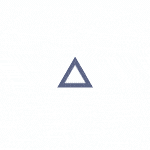


.jpg)

.png)
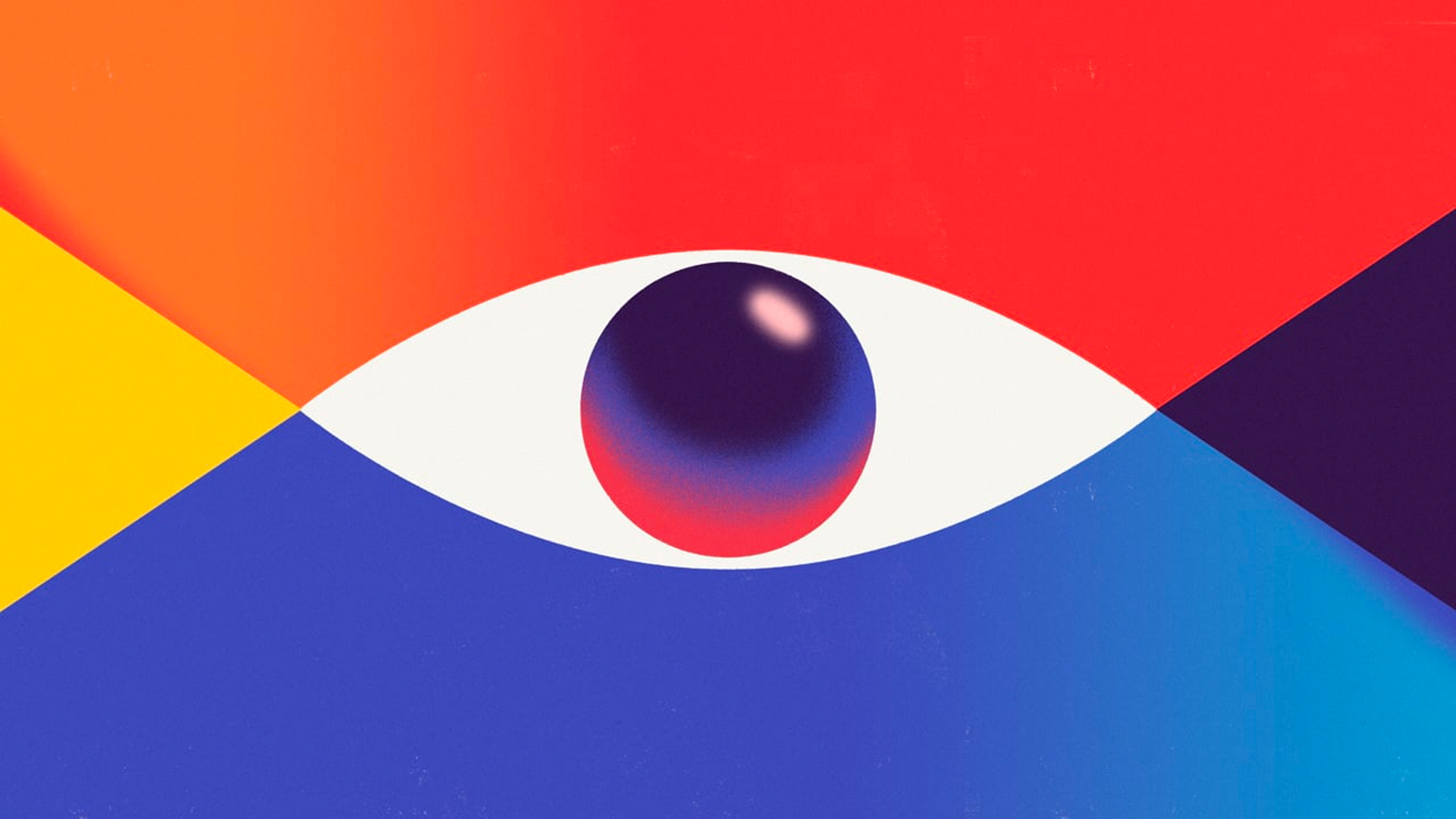

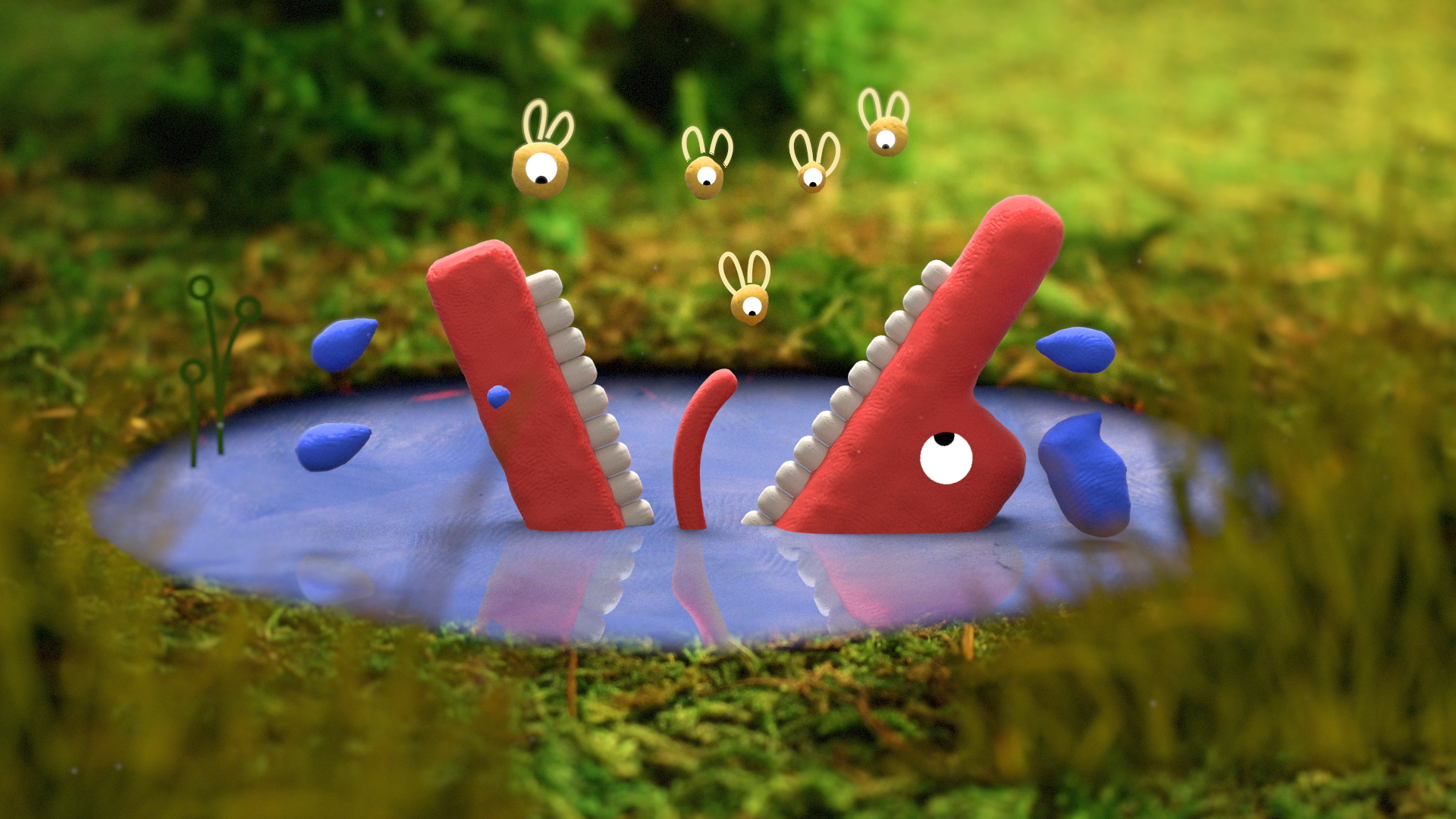
.jpg)
.jpg)

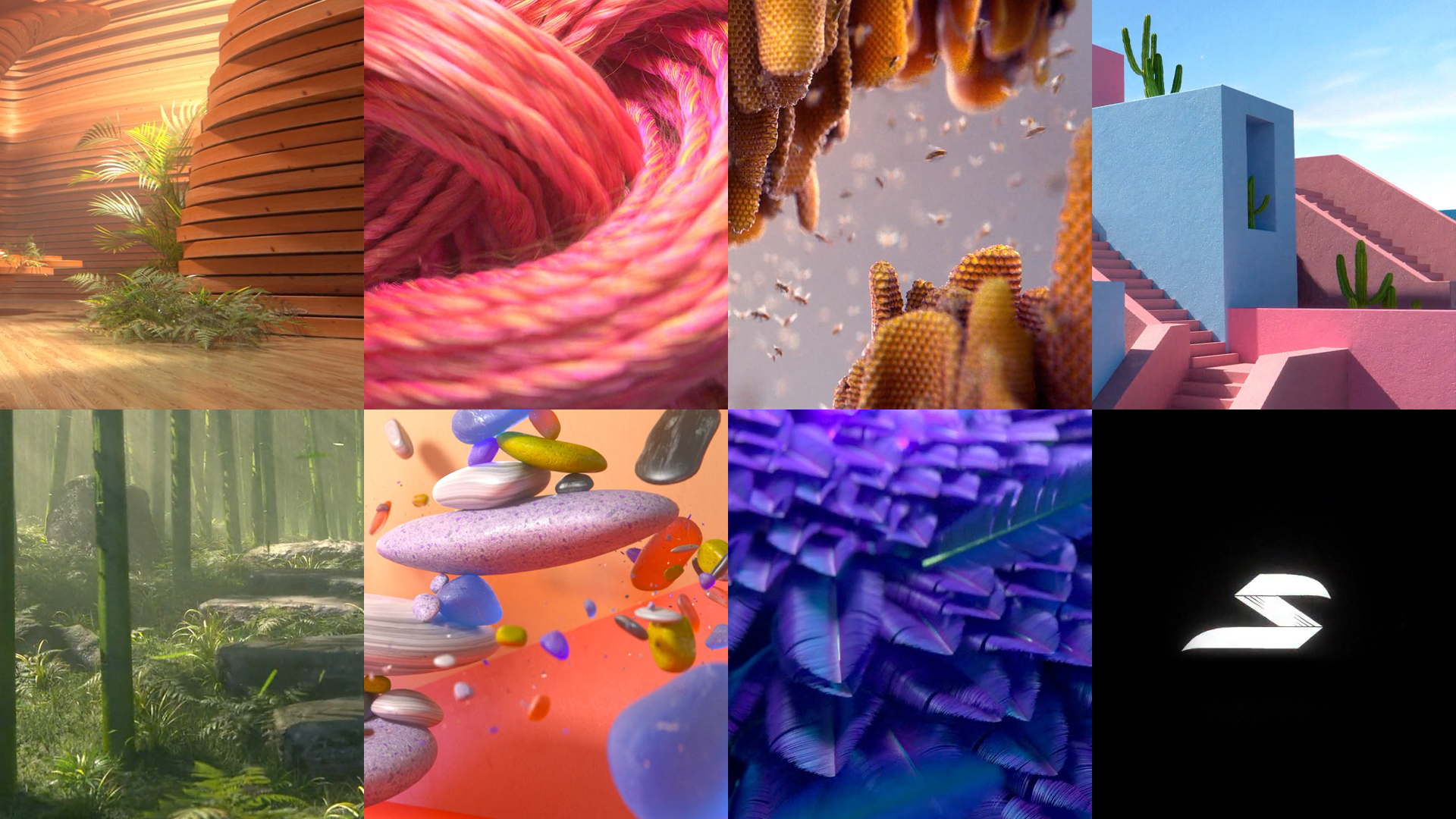


.png)