Workshop Catalog
“Creative direction is all about bringing the best out of the people you collaborate with – so that together, you can make the strongest work possible.”
What’s covered in this Workshop?
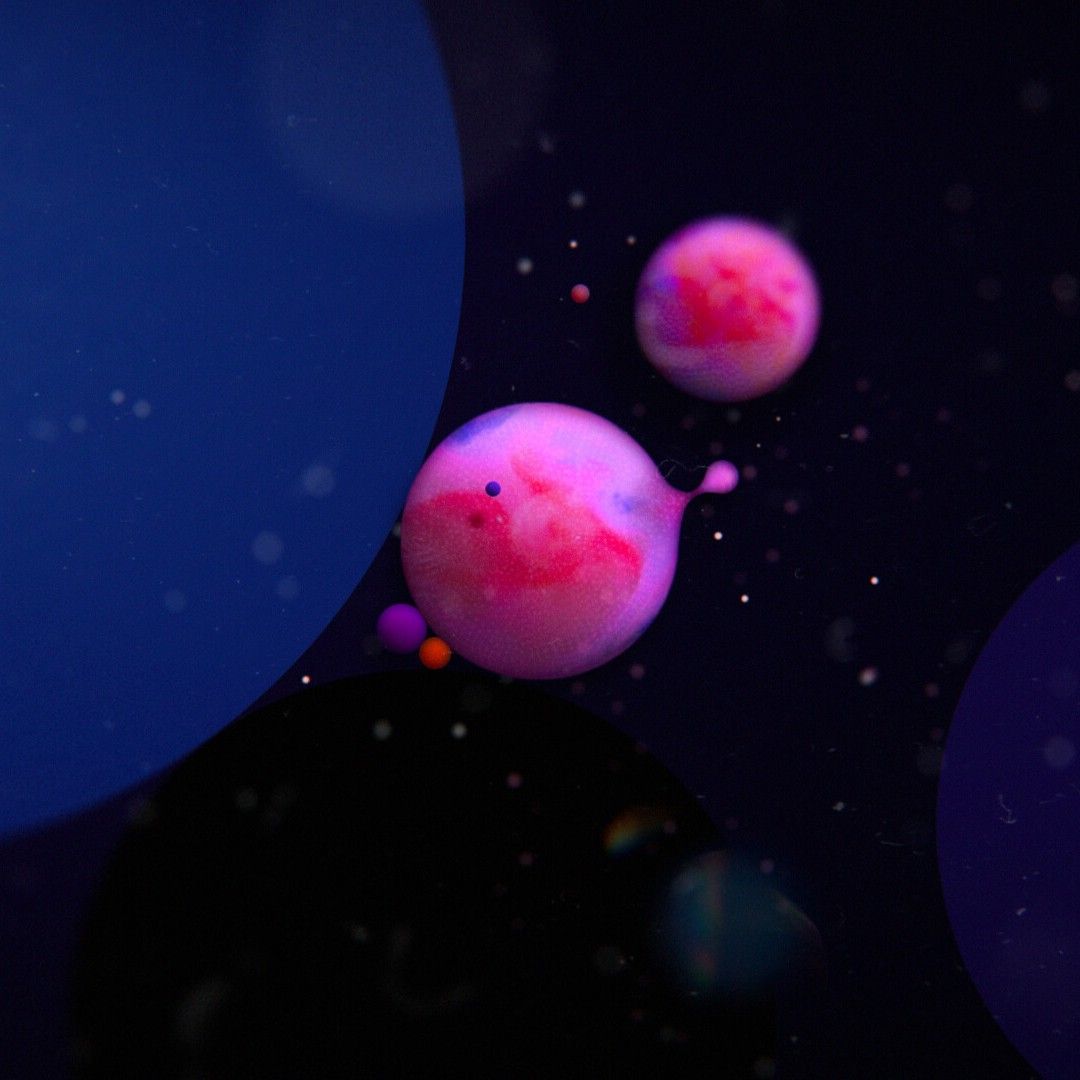
Development process and reacting to the brief
One of the hardest aspects of any production is analyzing the brief. Specifically, how to find creative solutions and turn the client's ideas into a film. In this video, we take a look at just that.
Direction, design, and creation
How do you direct? And what is the process for establishing a design language and implementing it, especially while working in a team? That’s what this chapter is centered around.
The importance of collaboration
Animation is a collaborative effort. In this video, we take a look at the importance of working with others, and how you can combine each individual's efforts into a single vision.
Workflows and how to work remotely
Working in the studio together is great, but what about when that isn’t possible? In this video, Joyce takes us through how she collaborated with her team remotely while still producing amazing quality work.
Adding polish and final delivery
In this video, we'll examine all the various techniques and shots of this film, as well as the process involved in bringing them all together to create a final unified piece.
What’s included in this Workshop?
- Watch instantly
- Over 3 hours of video workshops
- Almost 3 GB of project files
- Lifetime access
The project
Founded in 2003, Semi Permanent is one of the world’s leading creativity and design festivals. This project centers around Semi Permanent’s 2018 title sequence which explores the idea of creative tension.
The artist
Joyce N. Ho is a Hong Kong-born Australian director and designer, currently based in New York City. To put it simply, Joyce can do it all and has worked with many of the best clients, studios, and individuals in our industry.
Project files and assets
In addition to the video walkthroughs, this Workshop includes Joyce's project files that were used directly in the production of these films. From initial mood boards and storyboards, down to production project files.
Video walkthroughs
Not only will you be able to directly interact with many of the project files used in these films. You’ll also be able to follow along with in-depth video walkthroughs from the artists themselves.
FAQS
What software do I need?
The workshop can be viewed without any special software. If you want to download the project files to gain more insights, you will need the following apps for this workshop: Adobe Creative Cloud (CC 2020 or later).
Are any third-party tools or plug-ins required?
There are a few plugins that were used in the making of this piece. Some of the effects that use those plugins have been modified or pre-rendered, but many haven’t, so just be aware. Plugins: Trapcode Particular, Red Giant Looks, Reel Smart Motion Blur, Video CoPilot Optical Flares, Magic Bullet Looks
Where will I be able to access my workshop?
You will be able to access your workshop through your School of Motion user dashboard. You must have an account and be logged in to access the workshop.
How is this different than a School of Motion Course?
Holdframe Workshops are deep-dives into specific projects done by an artist, studio, or collective. Rather than focus on broad fundamentals, they allow for a peek behind the curtain to see how some of the best work in the industry gets made. They are much shorter than School of Motion courses and are available to watch instantly after enrollment. Workshops do not have teaching-assistants, homework, or student groups like our courses do.
What is your refund policy?
For instant access courses, students can request a refund within the first 30 days from their point of purchase.
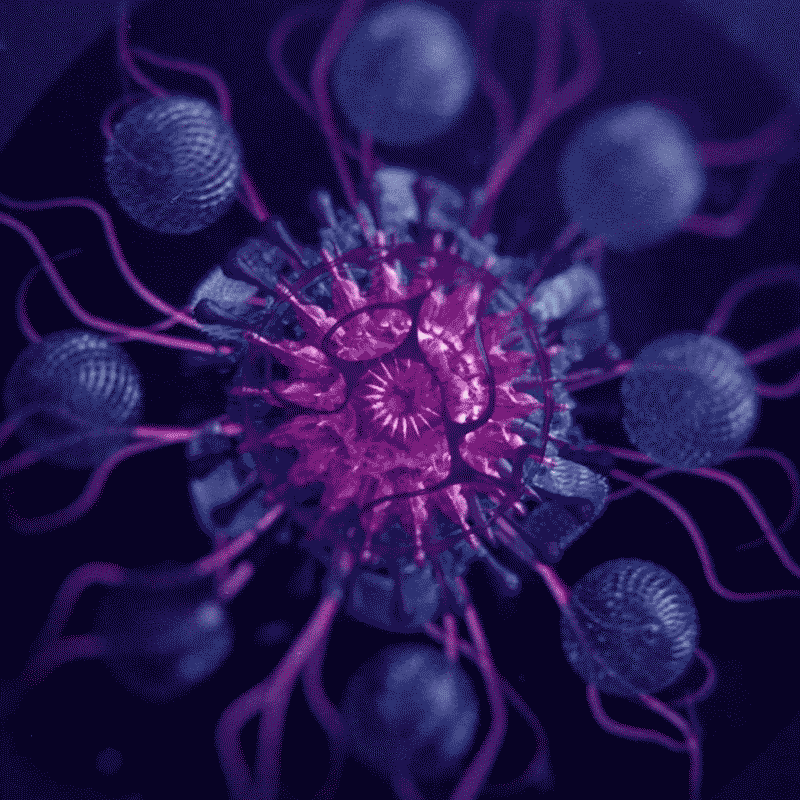
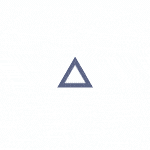


.jpg)

.png)
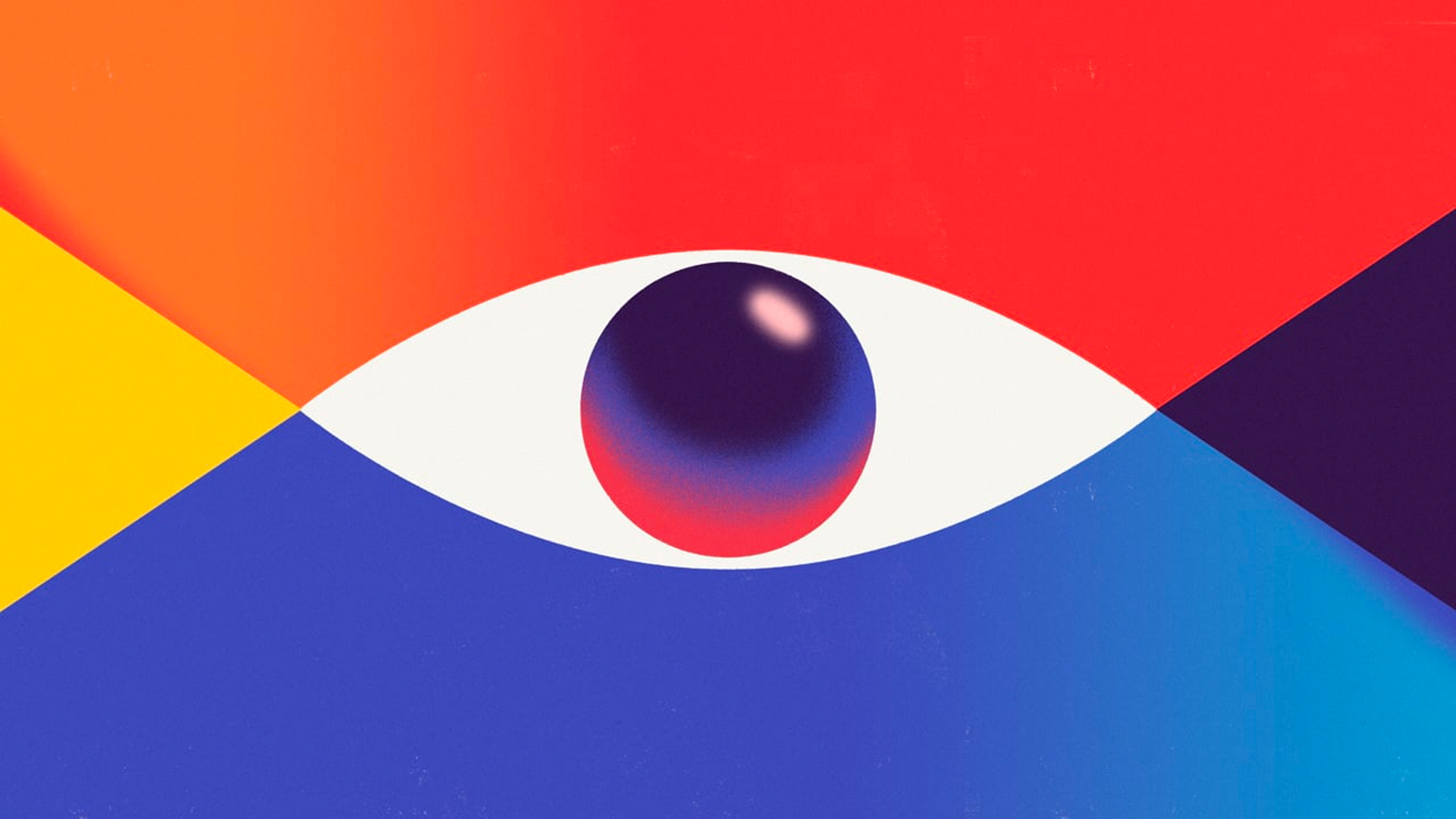

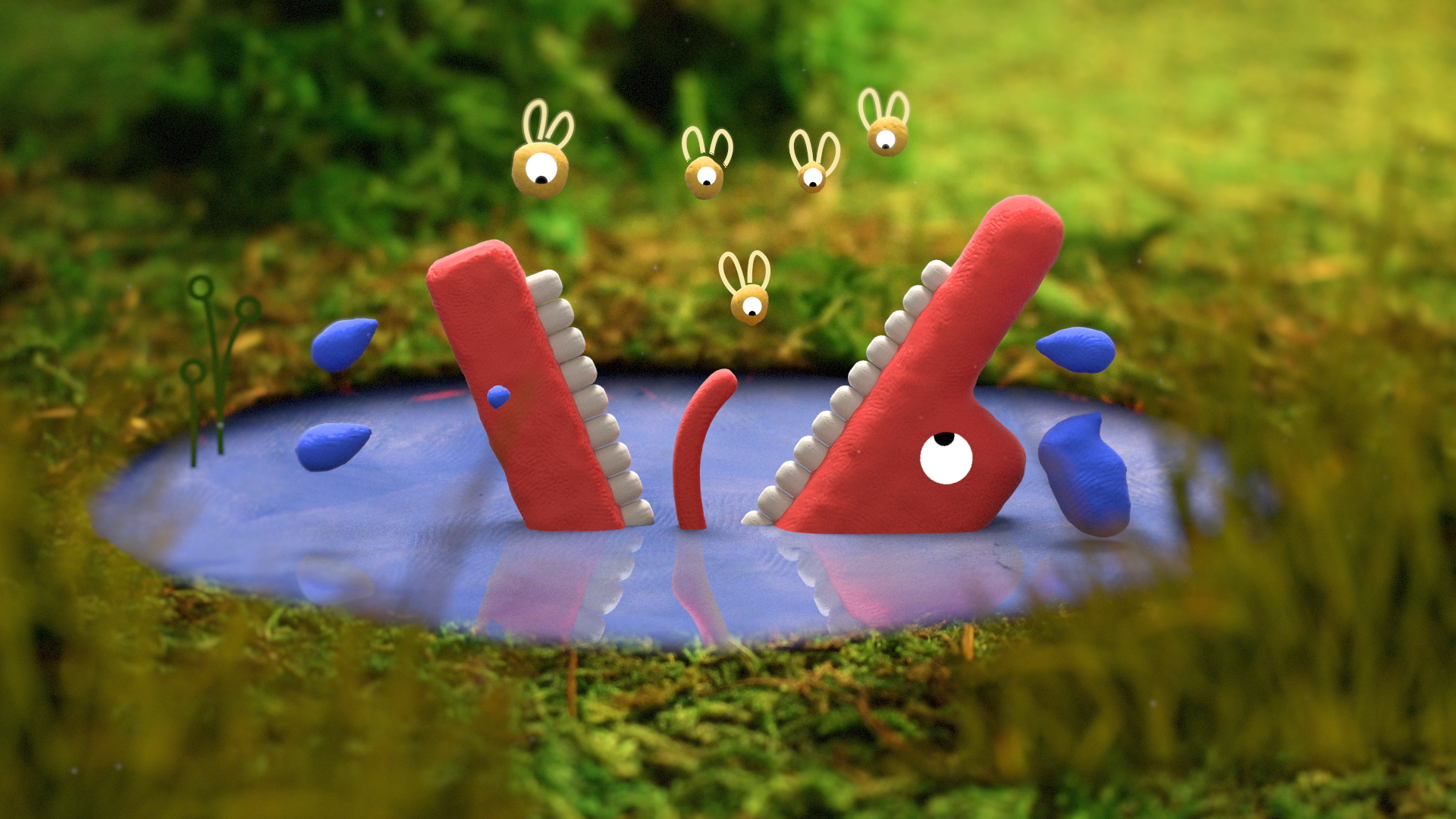
.jpg)
.jpg)

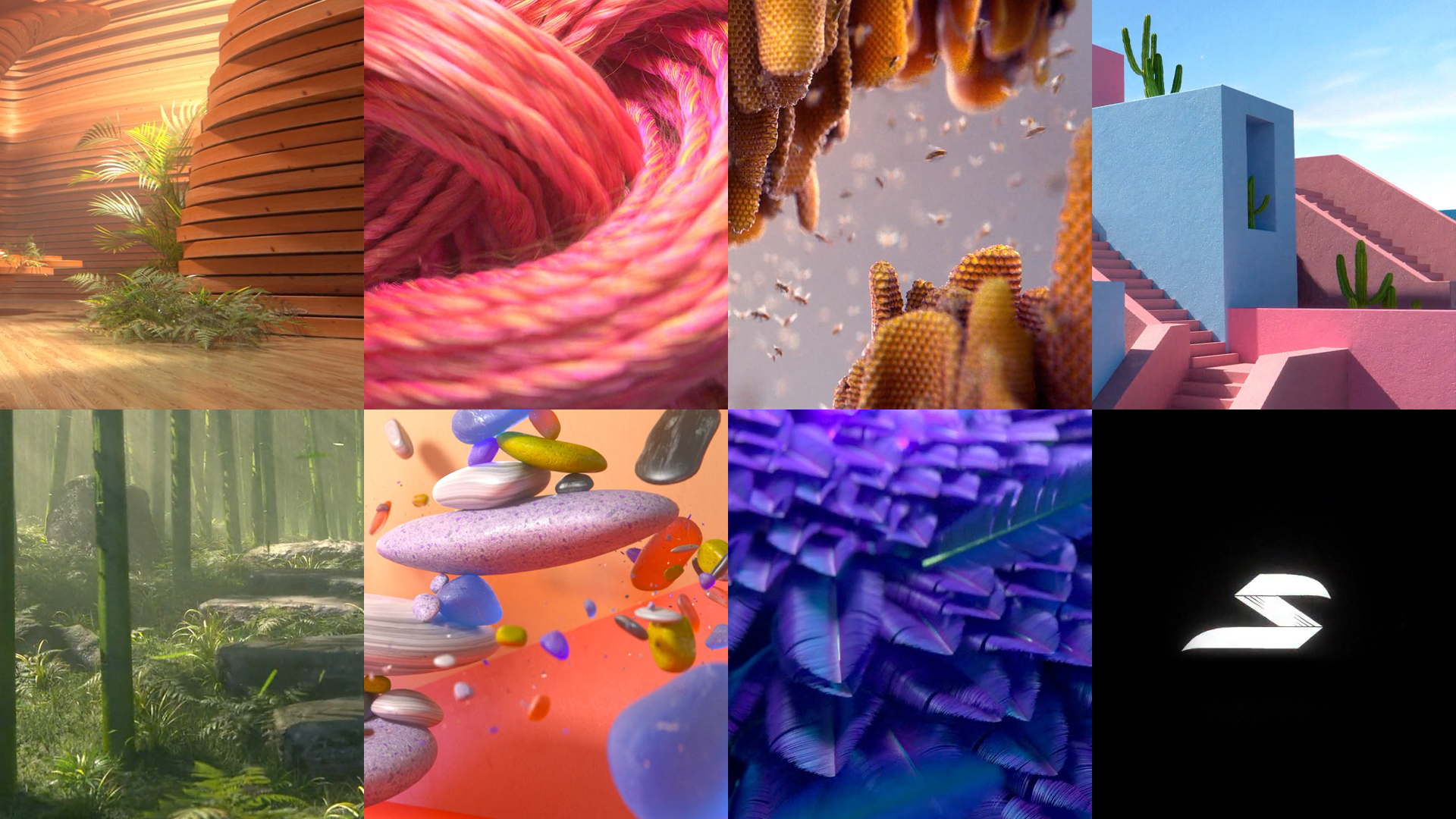


.png)