Workshop Catalog
“If you love what you do it will not go unnoticed. That’s the stuff that makes heads turn. It should be explored and pursued and success is nothing but the by-product.”
What’s covered in this Workshop?
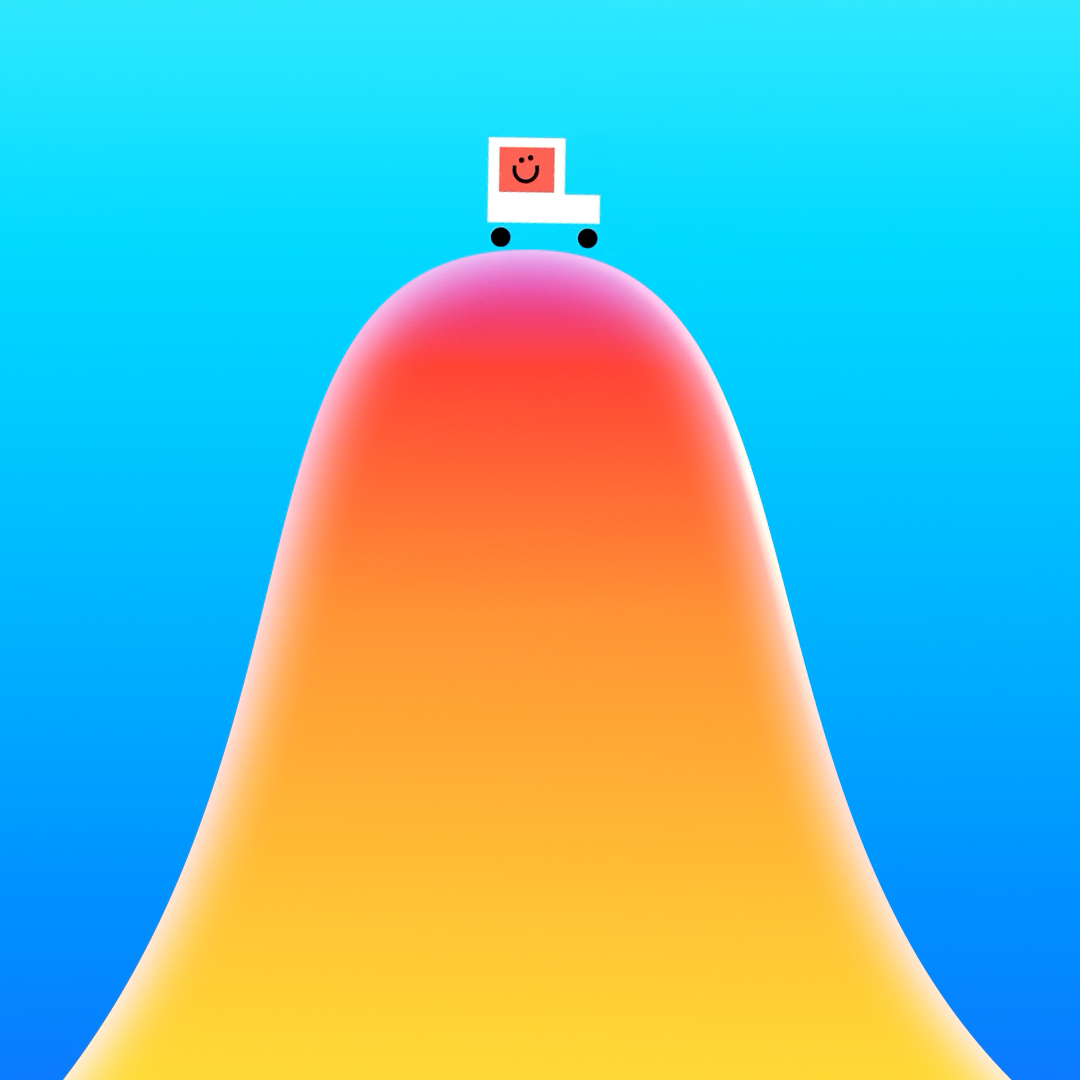
How this film came to be
There are only so many hours in the day. Given this, it can be difficult to juggle both professional and personal work. In this video, we take a look at how and why Johan set out to make this film.
Bridging the gap from Illustrator to After Effects
Everyone’s animation process is a little bit different. In this video, we find out a bit more about Johan’s. More specifically how he bridges the gap between Illustrator and After Effects.
To rig or not to rig, that is the question?
Character animation isn't easy! Neither is much of the animation and design that you see in Crack. In this video, we take a look at the tips and tricks behind Johan’s animation process.
The camera and creating the illusion of 3D space
The camera plays a huge role in this film, it kind of steals the show! In this video, we take a look at Johan’s approach to the virtual camera and how to create a stylized, yet accurate, sense of depth.
The art of the edit
One of the things that work so well about this film is the edit and pacing. It’s sharp, rhythmic, and anything but passive. In this video, we take a closer look at just how this all came about.
What’s included in this Workshop?
- Watch Instantly
- Over 3 Hours of Video Workshops
- 36 MB of project files
- Lifetime Access
The project
Crack is a fast-paced short film by the ever-talented, Johan Eriksson. This film takes place in a minimalistic world filled with gradients as we follow along with our protagonist as he tries to outrun, well, a giant crack!
The artist
Johan Eriksson is a Swedish designer & animator based in Brooklyn, NY who’s currently working at Buck. Johan’s work features minimal yet bold designs and he has a passion for excellent animation and creative storytelling.
Project files and assets
In addition to the video walkthroughs, this Workshop includes various project files that were used directly in the production of these films. From initial mood boards and storyboards, down to production project files.
Video walkthroughs
Not only will you be able to directly interact with many of the project files used in the making of this film; you’ll also be able to follow along with in-depth video walkthroughs from the artists themselves.
FAQS
What software do I need?
The workshop can be viewed without any special software. If you want to download the project files to gain more insights, you will need the following apps for this workshop: Adobe After Effects, Adobe Illustrator (CC 2021 or later).
Are any third-party tools or plug-ins required?
There are a couple plugins and 3rd-party renderers that were used in the making of this piece. Some of the effects that use these have been modified or pre-rendered, but many haven’t, so just be aware. Plugins/Renderers: Trapcode Starglow
Where will I be able to access my workshop?
You will be able to access your workshop through your School of Motion user dashboard. You must have an account and be logged in to access the workshop.
How is this different than a School of Motion Course?
Holdframe Workshops are deep-dives into specific projects done by an artist, studio, or collective. Rather than focus on broad fundamentals, they allow for a peek behind the curtain to see how some of the best work in the industry gets made. They are much shorter than School of Motion courses and are available to watch instantly after enrollment. Workshops do not have teaching-assistants, homework, or student groups like our courses do.
What is your refund policy?
For instant access courses, students can request a refund within the first 30 days from their point of purchase.
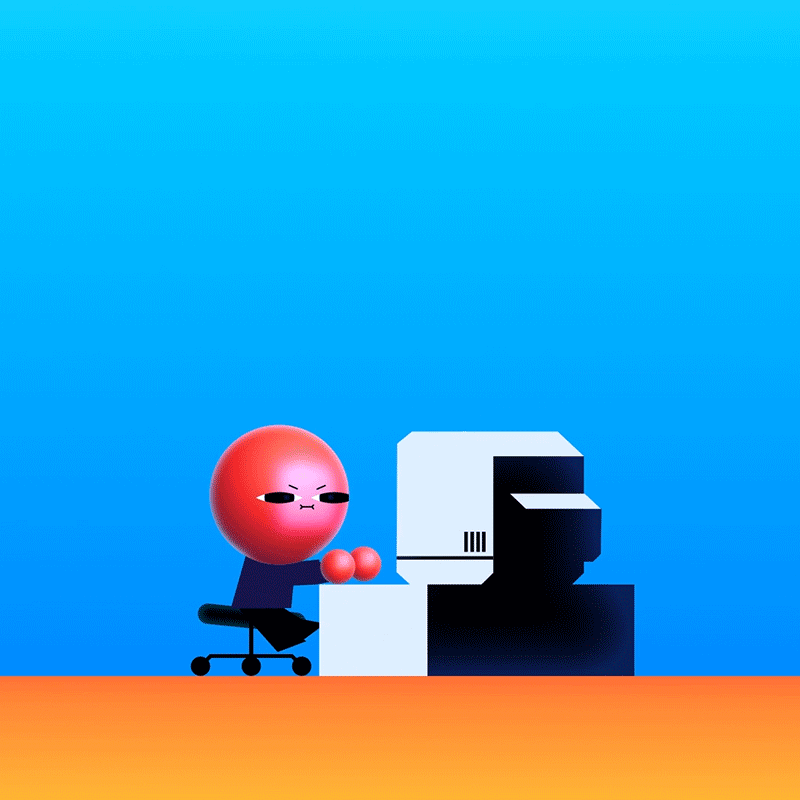
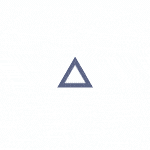


.jpg)

.png)
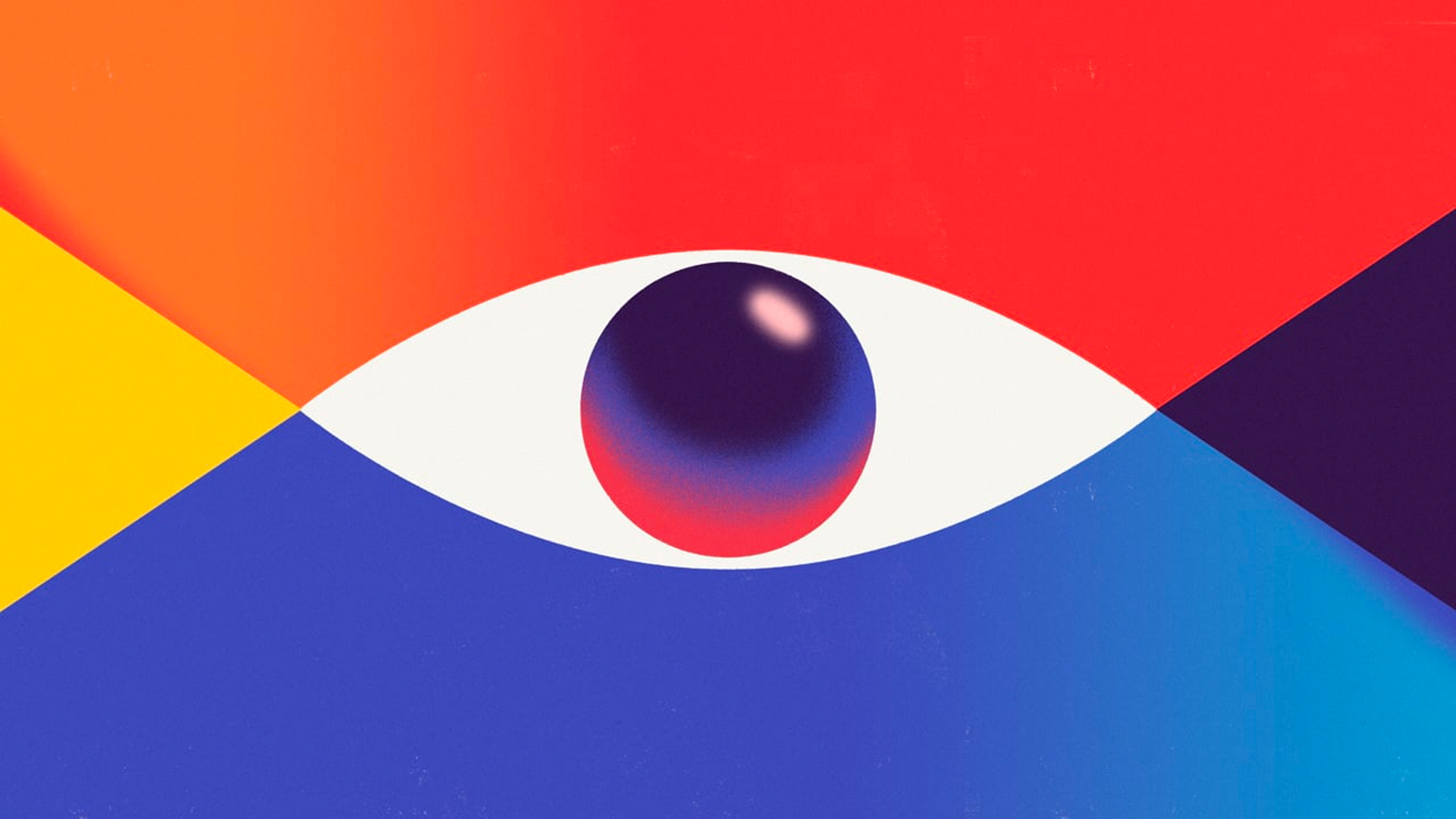

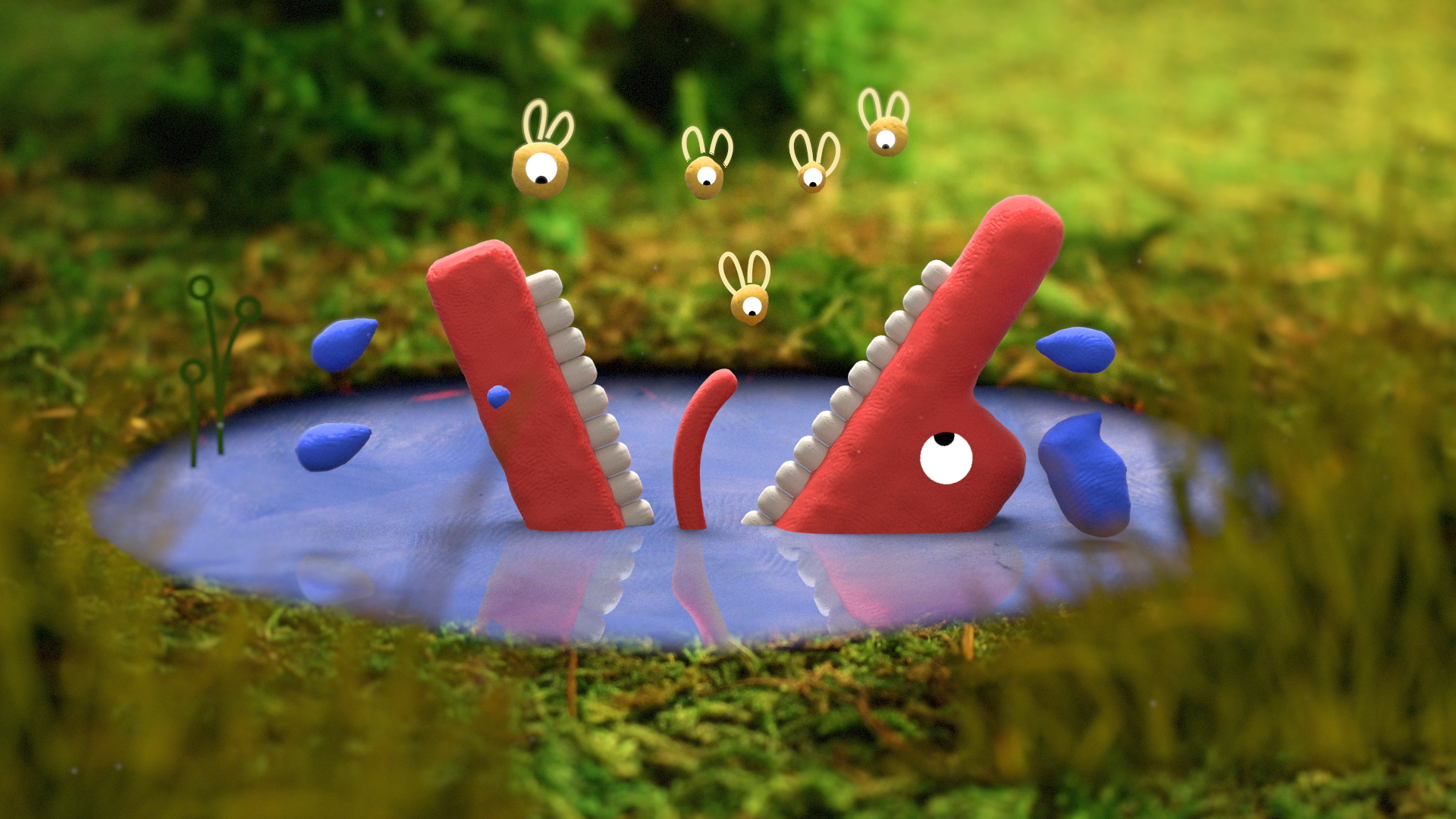
.jpg)
.jpg)

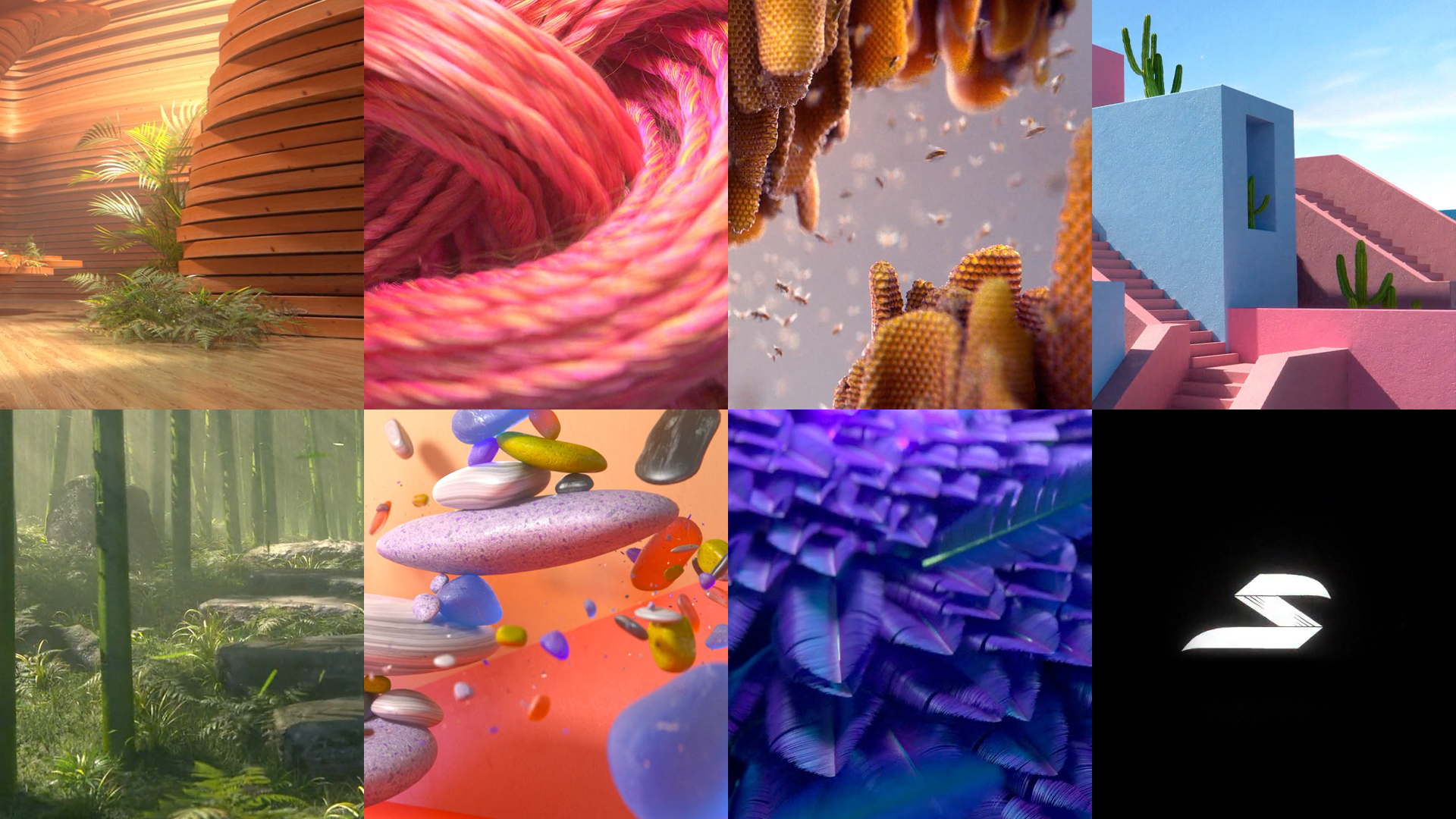


.png)